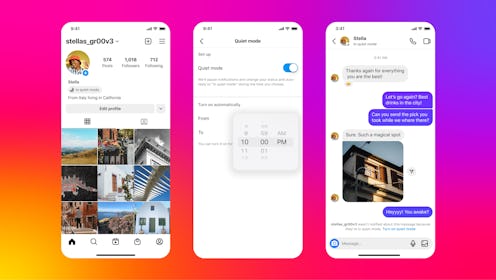Social Media
What Is Instagram Quiet Mode? The Feature Might Help Lower Your Screen Time
The DM slides can wait.
Admit it: You’re on your phone, like, way more than you’d like to be, right? You’ve probably even tried using iPhone features like Do Not Disturb and Focus Mode to minimize your screen time, but what happens when you don’t want to shut down your phone entirely just to keep your DMs at bay? Enter Quiet Mode, a recent feature on Instagram that silences your notifications whenever you want, so you can cut out distractions from the social media app without going full hermit mode. Here’s how it works.
Quiet Mode was announced on Jan. 19, 2023 by Instagram head Adam Mosseri in a Reel in which he explains that the tool allows you to set your account to Quiet Mode during “times of the day or the week when you don’t want to be bothered by Instagram,” and shuts down your DMs when you need a little peace and quiet. It’s perfect for when you want to quiet quit IG, but don’t want to actually delete the app off your phone.
Users who try to message you while you’re in Quiet Mode will receive an alert that says: “[Instagram User] wasn’t notified about this message because they’re in quiet mode.” Plus, you won’t receive any like, follow, or comment notifications either, but don’t let the FOMO keep you from turning on the feature. Mosseri claims in the Reel that, once you come out of Quiet Mode, the app will compile a summary of all your notifications so that you don’t miss anything, though it doesn’t appear as though this functionality is available as of March 9. You can still send messages and use the app while you’re in Quiet Mode, too — you just won’t be bombarded with notifs.
The best part is, the feature lets you select how long you want to be in Quiet Mode down to the minute, which means you can time it perfectly with your next meeting. And if you want to keep it on even longer, you can set it for up to 12 hours.
How To Turn On Instagram Quiet Mode
Setting your account to Quiet Mode is pretty simple, you just need to know where to look. To use Instagram’s Quiet Mode feature, here’s what you’ll need to do:
- Open the Instagram app, then navigate to your profile.
- Tap the triple line icon in the top right.
- Select “Settings.”
- Select “Notifications.”
- Select “Quiet Mode”
- Toggle on Quiet Mode, then set the times you want to turn it on and off.
Once you’ve done this, a badge will appear on your account for only you to see that signals you’re in Quiet Mode. If you want to turn off the function before the allotted time, no worries — you can do so at any time by following the above steps, then toggling off Quiet Mode.
Whether you’re trying to reduce your screen time or avoid sending a message to your late-night sneaky link, Instagram’s Quiet Mode feature is sure to keep you off your phone and notification-free.