News
Meet Skype's New Snapchat-y App
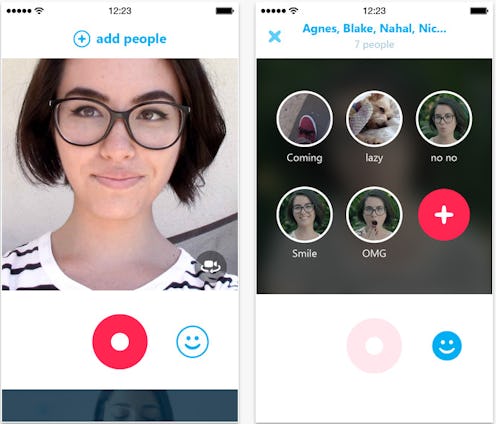
In the Goldilocks world of video messaging, sometimes Snapchat is too brief and FaceTime is too long. Here with that magic "just right" is Qik, the new group messaging service Skype debuted on Tuesday for Android, iOS, and Windows Phone. Qik (pronounced "quick") initially launched as an video-streaming app seven years ago, but was retired by Microsoft this April. Now it's back as a user-friendly video app that could be Skype's big grab into the instant messaging world.
With Qik, you can record up to 42 seconds of video (any Hitchhiker's Guide to the Galaxy fans?) that will self-destruct in two weeks and send it to one person or a whole group, with each different conversation kept in different streams. Recording is simple. Unlike Snapchat where you need to hold the button for video, you tap once to start the recording and tap again to end it. That way, your hands are free to toggle between front- or rear-facing camera modes or, if you're my friends, flip someone the bird.
So why do we need another video messaging app when we already have so many options? Qik keeps things simple. The interface is intuitive for any smartphone user that texts on a regular basis (I think that covers all of us). It's also easy to get started. Just download the app, enter your phone number, and type in the verification code that Qik texts to you.
Unlike other third-party video messaging apps, Qik will let you send a message to anyone from your contact list. If the recipient hasn't installed Qik, it sends them a text message with instructions to download, and after they have any videos that have been sent to them are there waiting.
Oh, look! I have a new Qik message! Isn't it great that I've enabled push notifications?
Opening the app takes you to the conversations screen.
You can access all of the videos from your conversation and replay them, but you also have the option to delete any videos that you don't want in the stream, even if they haven't been opened. As you can see, Blake and I lead very exciting lives in which we drink coffee.
To start recording you tap that giant button at the bottom, then again to stop. Hitting the smiley face takes you to...
This screen, where you can use five-second pre-recorded quick replies to videos. You can store up to 12 of these, which I like to think of as reaction GIFs. I already have an idea for my first one: "No, I'm not going out tonight. I've already had a bottle of wine."
Images: iTunes, Abby Johnston (5)