Suncare Week
2 New Ways To Up Your Suncare Game (That Aren’t SPF)
Because you can never be too safe.
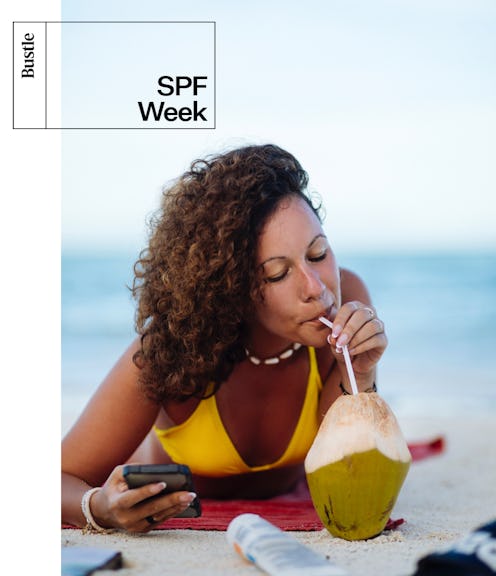
Sunscreen is going through a major glow-up. From sunscreen-serum hybrids to SPF that doubles as makeup, these new formulas actually make you *want* to reapply. In Bustle’s Suncare Week, we’re doing a deep dive on the latest innovations in sun-care, from textures to technology.
Using sunscreen everyday is one of the most important skin care rules out there. It’s not just your best protection against skin cancer; consistent usage is also one of your top allies in the battle against other skin concerns, such as fine lines, hyperpigmentation, and acne. And while I strive to make SPF my first skin care priority, I can admittedly get lax with equally important things like remembering how often I need to reapply sunscreen and checking my moles for signs of skin cancer.
In my quest for simple ways to help shield my skin from the sun’s harmful rays (and stay on top of my anti-aging game), I couldn’t help but be intrigued by all the recent buzz surrounding skin cancer detection apps and UV stickers that promise to make staying protected easier. If you’re hesitant to add yet another component to your summer routine, I hear you. Too many skin care steps can be overwhelming and, like I said, I can get very lazy. But the two particular options that caught my eye — SPOTMYUV’s UV Detection Stickers and the Miiskin app — didn’t seem like a burden or a chore, so I decided to give them a whirl.
Curious about how my beauty experimentation panned out? Read on for my honest first impression of both.
A Practical Way To Know When It’s Time To Reapply
When I saw these stickers that detect UV rays trending on Reddit, they piqued my interest right away since I tend to lose track of when I’m in need of a reapplication. These nifty things let you know when your sunscreen is working and give you a heads up when you need to slather some on again.
They couldn’t have been easier to use: First, I put one of the dime-sized stickers on my skin and it showed up purple. Then, I applied my sunscreen — any formula works, but my current obsession is this Vacation Classic Lotion — and after about a minute, the sticker turned clear. (If it doesn’t, that’s an indicator that you didn’t use a sufficient amount of SPF.)
Per the instructions, I expected the sticker to turn purple again when it was touch-up time. Certain activities like swimming and sunbathing cause the sticker to turn purple faster, but the brand still recommends reapplying sunscreen immediately after you swim for optimal protection.
Impressively, it stayed in place all day (despite the super hot, humid weather). I just went about my day running errands, glancing down at my arm every so often to see if it had changed back to purple. About two hours later...it did. Right in line with what many pros recommend.
Overall, the sticker was a great way to keep track of my sunscreen use. And for a price that factors out to less than one dollar each? I’ll definitely slip these into my beach bag.
An App That Checks Your Moles For Potential Signs Of Skin Cancer
Some of my many moles have been around since I was little, while others popped up later. Try as I may to get them checked often, life happens — i.e. a global pandemic that limits in-person derm visits — and sometimes I literally find myself left to my own devices. Enter: mole-checking apps.
One of the most highly rated apps that screen your moles for irregularities is Miiskin. Unlike some of its competitors, you don’t need any extra devices to use it. All you need is your phone (and at 24.99 / year, some extra cash. But there is a one-month free trial, ICYWW).
I started by filling out basic info like my year of birth and where I live. Next, on a virtual human model, I tapped the areas of the body where the moles I want to track are located. After that, I uploaded a photo of my spots (there’s an option to use the in-app camera to take pics, too) and it recorded the picture with a date. Since then, it’s been super simple to compare moles at different times in order to monitor any changes.
The app also features resources to find out more about moles, melanoma, and the best ways take care of your skin (an acne tracker is included as well). They were helpful for learning what types of concerning developments to look for (like changes in color or shape), so as the app suggests, I’ll continue to use it every three months. One crucial note: A smartphone app cannot diagnose skin cancer. It’s definitely useful as a supplement to skin checks at the dermatologist’s office, but it’s not a replacement.
This article was originally published on