Life
Here's Where To Find That Nifty New Countdown Feature In Instagram Stories
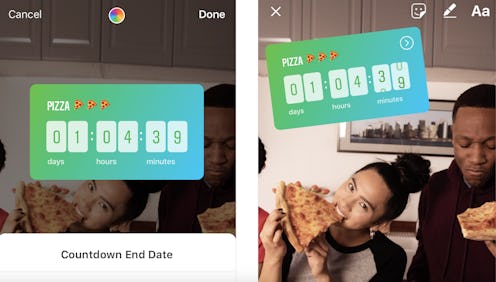
Just in time for the flood of holiday posts, your favorite photography app just launched a slew of new features. Just because the calendar year is almost over doesn't mean it's time to slow down, at least according to Instagram. Three new features are available on Instagram today. Soon you'll be able to answer IG Story questions with music and use the question sticker on Instagram Live. The third feature — a countdown sticker — has been available for a little while. But, if you're wondering "Why don't I have Countdown in Instagram Stories?" you're not alone. For some, gaining access to countdown takes a little extra effort. But trust that in the end it will be worth it.
Top Nine posts are on the forefront of many users' minds this time of year, but don't be fooled — you can reminisce and create new content. The Countdown sticker for Instagram Stories allows you to share your anticipation for a certain special occasion. One week until Christmas? Twelve days until 2019? 54 days until your cat's birthday? There are no rules for countdowns, big or small.
Though, as with many updates, the newest Instagram features don't just *appear* on your screen once released.
Here are some suggestions for getting the most of your Insta experience if the new features appear to be out of reach:
Update The App
First and foremost, if you're having trouble accessing the new features, make sure you have updated your Instagram app. Often, failure to do so is to blame for lack of access. Further, if you've forgotten how to update the program, there's a good chance this is in fact what is causing your problems.
To update the Instagram app as an iOS (iPhone) user, simply open the app store and press the "Updates" tab. It should be the second-to-last tab at the bottom of the screen. Once the app is finished updating, you can check and see if the new features are now available to you.
On Android devices, tap the menu button in the upper left-hand corner of the main Google Play Store page (it looks like three lines stacked on top of each other); then press the tab labeled “My apps & games.” From there, tap “Instagram,” then “More,” and finally, “Auto-update.”
Delete & Reinstall The App
If your first line of defense proves unsuccessful, you may just need to start with a clean slate. If you're an iOS user, you can do this by holding your finger down on the icon of any app on your home screen. After about five seconds, the icon will appear to wiggle and an X will appear on its top right side. This will give you the option to delete it. Once you delete it, you can re-download it from the app store. Keep in mind: you'll be prompted to enter your login information after re-downloading it.
Know Where To Find It
If everything else seems to be in good working order, you might just be looking for the feature in all the wrong places. Per aforementioned press release: The new Countdown sticker is available only, "...after taking a photo or video." From there you can name your countdown, add an end date or time and customize the color, before sharing to your story. Best of all: once you have created a countdown sticker, it will remain available in your sticker tray to reuse in new stories until the countdown ends.
Best of luck in all your Instagram countdown endeavors. Your followers will thank you for the extra effort for the 'gram.