Life
Facebook’s New Snooze Button Lets You Temporarily Unfollow People On Your News Feed — Finally
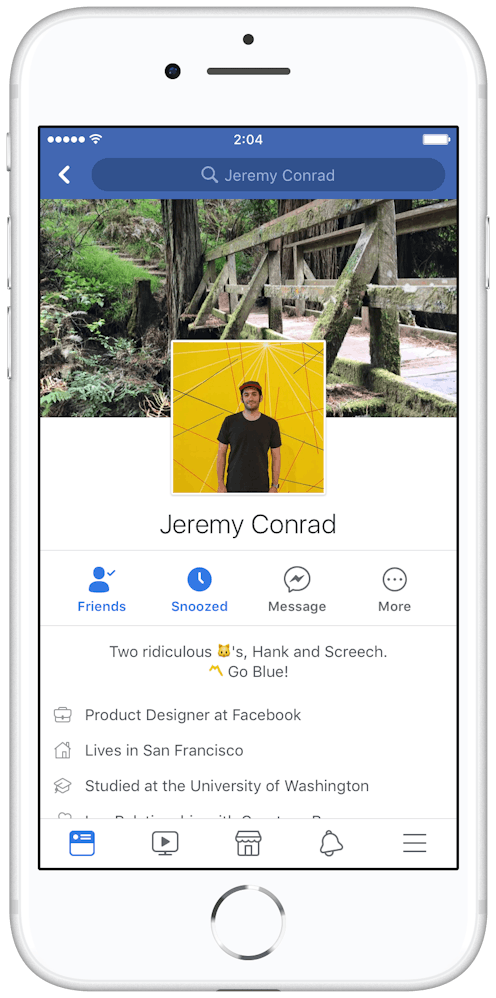
Even with all of its positive qualities (and I really believe there are many of them), Facebook is undoubtedly a land ruled by overwhelm. At any given moment, you can scroll through your News Feed and find yourself hit with a deluge of baby photos, political rants, screenshots from "on this day," and graphics suggesting that you and your best friend are actually soulmates (and that you should tell the world about it, of course). As fun as all of this can be, it often feels like a lot to absorb — so I, for one, am incredibly excited that Facebook's new snooze feature is here, because it will give you crazy control over your News Feed. I'm pausing for effect here because I just know you're over there celebrating the news.
The feature will begin rolling out on Dec. 15, and you'll want to get in on it ASAP. With Snooze, you'll be able to reclaim that all-important sense of power that you've been missing ever since Facebook blew up with a seemingly infinite number of other cool add-ons. You can edit your feed without taking the somewhat dramatic measures of unfriending or blocking, because it's all temporary. It's basically a quick little nap for anything that's driving you absolutely crazy in the Facebook universe ("Snooze"... get it?). And it's OK to admit that there are a lot of things that are driving you crazy.
Here's how snooze will look:
And here are just a few of the more specific ways that you might put Snooze to work.
- Snooze content from brands you follow. You've put yourself on a temporary spending freeze but don't want to fully cut FB ties with your favorite brands and stores (I know, I know — the coupon codes are pretty clutch). Snooze notifications from the brand for a little while until you're feeling ready for a shopping spree.
- Snooze the haters. We all have people on our friend list who we find grating, annoying, or positively infuriating... but who we can't quite bring ourselves to unfriend. So if you can't take one more angry political rant from your cousin, just snooze them! You can start getting notifications from him again whenever you're ready. And when it becomes too much for you all over again, snooze will always be available.
- Snooze notifications from active groups. FB groups are great for building community and expanding horizons, but if you're a member of especially active groups, you know how irritating the incessant pings can get — especially if you're trying to scale back on your social media use or if said groups aren't especially relevant to you at a given time. You can snooze those notifications until you're ready to reengage.
- Snooze an ex. Need to make a cleaner break from a former S.O., but trying to preserve your maturity by avoiding the unfriend button? Snooze updates from the ex on your News Feed. You'll spare yourself the weird vibes that come with seeing their photos, but you won't have to fully disconnect.
- Snooze anyone who's, well, annoying. Tired of images of your friend's cat dressed as a bumble bee or of "bumpdates" from your high school acquaintance? Can't take another minute of live updates from your co-worker's tropical vacation? Hit Snooze! No one has to know about it.
- Snooze it all. If you can't bring yourself to drop out of the Facebook universe entirely but want to seriously streamline your News Feed, you can Snooze any combination of people, pages, or groups at the same time.
Like hitting "snooze" on your alarm, Facebook's Snooze feature simply delays the inevitable. Saying a permanent goodbye to any of these irksome FB presences will require more desperate measures (i.e. blocking or unfriending), but Snooze offers a much-needed break whenever you need it. Snooze away!