Life
Here's What Every Single New Snapchat Font Looks Like
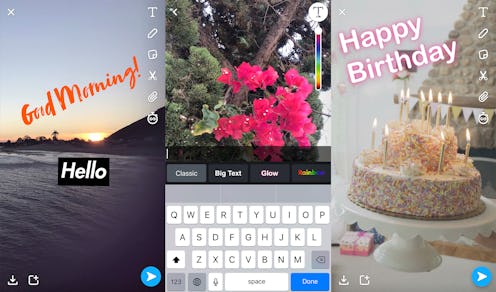
They say a picture is worth a thousand words, which is pretty much the basis for all of Snapchat's success and popularity. After all, why send a plain old text message when you can keep your friends and family updated in real time on what you're actually seeing and hearing? Obviously, the visual element makes a big impact, and the fact that Snapchat has also offered the ability to include captions on top of photos and videos has made that impact all the stronger. In the latest version of the app, they've gone a step further by offering a variety of fonts and text styles so that the words you are using in your Snaps can pack an even bigger punch. What are the new Snapchat font and caption styles? I guarantee you're going to want to check them out, even if you're only an occasional Snapchat user.
The Captions Style feature will be available for all iOS and Android users as of Feb. 8, so be sure that your phone has installed the most up-to-date version of the app so you can check it out. Here are some of the fonts that you're going to be able to work with:
Glow
No, I'm not talking about the Netflix show — but this cool new font option is at a similar level of awesome. Use the Glow Caption Style for birthday wishes (as you see above), dispatches from a night out, or random thoughts on a day when you just feel really good about yourself. Glow, baby, Glow!
Brush And Italic
The Brush Option is more or less all you could hope for if you were taking a calligraphy marker directly to your phone screen. Personally, I can't think of any situation in which this font wouldn't be appropriate. Italic looks somewhat similar to the text you're already used to in the previous versions of Snapchat — except that it's, well, italic. As this beachy Snap demonstrates, you can actually mix and match multiple Caption Styles for an extra creative and visually satisfying message.
There's more to Caption Styles than just Glow, Brush, and Italic, though. As you'll see when you tap the screen within the Snapchat app and start typing (just as you've done in previous versions of the platform), a full carousel of font options will now materialize so you can take your pick! If you're like me, you'll probably need to test out each one on the message at hand to see which one you like the best.
Personally, I'm really excited to try the Rainbow style. How cool will that look on pictures and videos from your next vacation?
You'll also note that a scale of color options will populate with the font carousel once you start typing on your Snap. Drag the selector up and down and see how much more awesome these new text styles will look when you mix up the colors! Turn Glow text into a blaring green neon or Brush script into a demure black message. Of course, you'll also be able to pinch the text you've written so that it can be smaller or larger on-screen. Basically, you're keeping all of the text customization options that you were used to before... you'll just be able to play with them in even more creative ways. Maybe we really can have it all.
The only downside I can see here is that there's serious potential for wasting time with this update. How long will it take to perfect a Snap now that you can fiddle with the captions to such a degree? I guess only time — and lots of caption-heavy Snapchatting — will tell!