Life
The 4 Best Digital Notepads
We only recommend products we love and that we think you will, too. We may receive a portion of sales from products purchased from this article, which was written by our Commerce team.
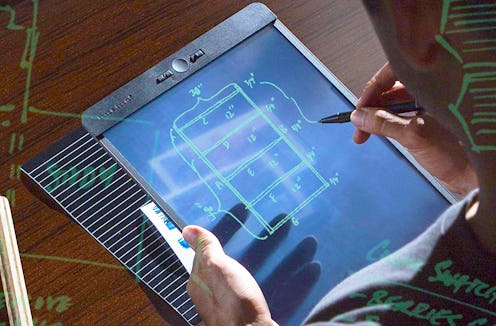
If you've ever been without a scrap of paper or a sticky note when you needed to jot something down, you know how frustrating it can be. But here's something encouraging: The best digital notepads out there are sleek, easy to carry, and can even eliminate the need for paper altogether.
Most digital notepads can be placed in one of two categories: paper or all-digital. The more analog notepads use actual paper on a special clipboard or pad which "reads" what you're writing or drawing based on the amount of pressure you put on the page. The all-digital options, however, are just that: You use a special stylus to draw or write directly on the pad. One option isn't necessarily better than the other; it just depends on your personal preference.
You'll also want to consider the size of your notepad before you buy. There are nearly as many size options for digital notepads as there are for traditional ones, so think about which notepads you tend to use the most. And if you're an artist, you may even want to consider a wide-surface notepad so you can expand your drawings.
There are so many options out there that it can be tough to choose the best digital notepad for you. Here's a round-up of some excellent picks to help you narrow down the decision.
1The Best Paper Option: Rocketbook Wave Smart Notebook
— Also available at Staples, $20.00, and Walmart, $25.00
The Rocketbook Fusion is a great model to get if you’re hoping to learn more about digital notebooks. Environmentally friendly and extremely portable, this notebook is great for transferring notes to become digital files, capable of being shared on networks like Google Drive and Slack. It’s also incredibly easy to start fresh — pages will become blank once again when microwaved. This version includes grid paper, making it stand out from the rest.
According to one reviewer: "I can keep my notes organized online. It's just a quick scan with the app. No more random papers that I may misplace. Plus it's reassuring that I will NEVER need to buy another notebook!! Pop it in the microwave and as good as new! No more random paper.”
2The Best Digital Tablet: Boogie Board Blackboard Writing Tablet
— Also available at Walmart, $42.00
If you're ready to ditch paper completely, this all-digital notepad can pretty much do it all. This LCD tablet features a pressure-sensitive surface and digital stylus. The surface is ultra-smooth and comes with dot, grid, and lined templates to create the illusion of multiple types of paper, and the stylus feels and operates like a writing utensil. You can even calibrate the stylus so it erases just like a pencil! It's slim, lightweight, and you can capture an image of your notes in the Boogie Board app to save on your devices for later. Fans love using this notepad for everything from story planning to calculations.
According to one reviewer: "I started using a dry erase board to try to save paper when doing math problems. There is no mess to deal with. Push a button and start over. I bought cheaper ones for my kids and one to take to work. This one is so worth spending more money on.”
3The Best For Drawing: HUION New 1060 Plus Tablet
This wide-surface notepad is perfect for turning your doodles digital. The working area is 10 inches by 6 inches, giving you ample space to draw without feeling crowded. It also features 12 express keys to make it even easier to sketch, and the software supports both left- and right-handed artists. There's even a built-in memory card port so you can save all your art and import it to your computer in a snap. Plus, this tablet's software is compatible with all major graphics applications including Adobe Photoshop, Illustrator, and more. Artists of all levels absolutely love this tablet.
According to one reviewer: "A huge active area for the price, but thin and light and easy to move around. I haven't had to charge the pen yet, but I'm intrigued at the fact that I'll be able to just plug it in like anything else when the time comes. No more hunting down batteries like I had to with my previous tablet pen. I like that this tablet comes with a little sleeve to slide your pen into so you're less likely to lose your pen, and also keep tablet and pen together when transporting it.”
4The Most Compact: NEWYES Pocket Pad LCD Writing Tablet
This mini digital tablet is a perfect fit for your pocket or purse. With about 8.5 inches of writing area, it's just the right size to jot down a quick note when you're on the go. It also comes with a stylus you can use to draw or write. And when you're finished, you can clear the screen with a tap of a button to start all over again. This is a great model for young kids. The only bummer is there's no storage space on this device, so you'll need to snap a picture of your notes before you erase.
According to one reviewer: "I absolutely LOVE this writing tablet. It’s the perfect size for my 5-year-old. It’s extremely lightweight and the lock feature works great when you have a toddler in the home that loves to erase her brother’s creations. I will definitely buy again.”
This article was originally published on