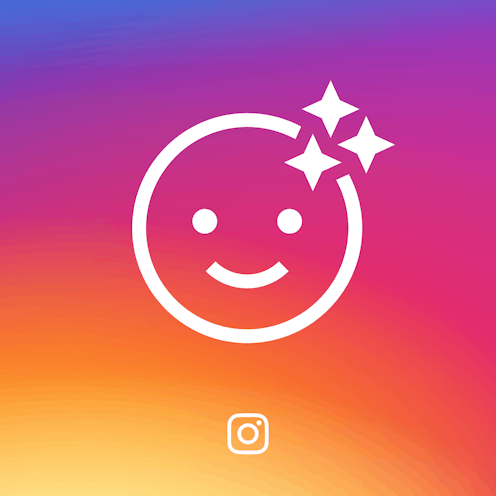
Instagram is rolling out rad new features May 16 to allow you to get even more creative with your photos. Among these fresh new options is the Instagram eraser brush, which lets you erase things you’ve drawn, and play around with removing color to create an artful personal expression. For example, after you’ve taken a photo or video, you can select a drawing tool and hold it to flood the entire screen with bold color. Then, you can use the eraser brush to creatively reveal parts of your photo or video underneath to make your own unique piece of social media art.
Since Instagram dramatically changed the mobile photo landscape in 2010, the photo app has regularly rolled out new features, like the much loved Instagram stories, to make it easy to transform, store, and share your favorite personal photos in one place.
"Now, you have more fun and easy ways to express yourself and connect with the people you care about most," Instagram said in a statement to Bustle. Here's the quick and dirty about how to use the new Instagram eraser brush.
How To Use The Instagram Eraser Brush
Using the new Instagram eraser brush is quick and easy.
- Take a photo or video.
- Select a drawing tool.
- Hold the tool down to flood the screen with color.
- Select the eraser brush to creatively reveal specific parts of your photo or video.
- Share your latest photo creation with your friends.
This latest update, available as part of Instagram version 10.21 for iOS in the Apple App Store and for Android in Google Play, gives you even more photo flexibility.
Once you've mastered the eraser brush, check out these other new features, including face filters that allow you to add fun things like furry koala ears, math equations, and more to your pics.
Additionally, snazzy new camera tools include the ability to make a video appear in reverse; a hip hashtag sticker that lets you add more context to your stories; and an eraser brush and drawing tools open up a whole new world of editing options to stimulate your creative spirit.
Have questions? You can get more details in the Instagram Help Center.