Life
Instagram’s Latest Sticker Makes It Easy To Join Those Viral Challenges
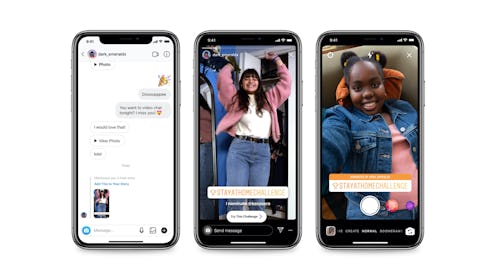
Getting nominated for a challenge on Instagram can be a confusing honor. While doing the challenge is fun as heck, it's not always clear exactly how to join in and nominate others. On April 23, Instagram began to test out an easy fix: challenge stickers. With this new feature, you can join in on any challenge that already exists, or create your own and nominate your friends all in a single Story slide.
Gone are the days of waiting for a nomination, or, let's be honest, hiding from one. Once the feature rolls out your way, if you see a challenge you want to participate in while cruising through your friends' Stories, you can join instantly by tapping on the sticker. You'll be brought to a fresh Story draft where you can record a video or photo of yourself doing 10 pushups or whatever other viral challenge your friends want to see you try.
The challenge stickers works the same way hashtags or location stickers do, so you can browse through other people's challenges Stories by tapping the challenge sticker on their Story post. If you want to start a challenge, or search for other challenges outside of what you friends are doing, simply tap the Stickers icon. You'll find the challenge sticker near the Stay Home sticker; if you don't see it right away, be patient as the feature continues to roll out to users. You can type in a challenge you know, like #twopointsixchallenge, a fitness challenge started during the pandemic to help support charities, or you can browse through the challenge database by typing in keywords like "dance challenge" or "art challenge" to find something new. For the moment, a limited number of challenges will be available, but that will hopefully be expanded.
Once you find the challenge you want to participate in and film your content, you can nominate friends by tagging them directly in the Story. This makes it easy for them to repost and follow along. If you get a notification that you've been tagged in someone's Story challenge, you can either repost the slide with a special message like "I accept this challenge!" or tap the challenge sticker to immediately fulfill your duty. In your post, be sure to tag the person who nominated you originally so that they can see your contribution, and then tag new friends to to keep the challenging going, if you want.
If you are not a fan of these kinds of challenges, you can continue to ignore them or decline nominations. But if you love them, this sticker should make it easier to keep the challenges rolling.