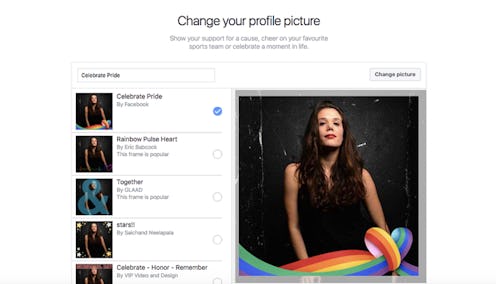
There are so many different ways to show your support for Pride month. You can go to a march, donate, volunteer— and you should consider doing all of those things. But if you want to get in on the spirit and spread some love (and rainbows) you can always do it through your Facebook page. And to be honest, it's super easy. Like, you can do it in under a minute.
Basically, all you have to do is visit facebook.com/celebratepride. Although Facebook's new Pride frame won't be up until June 11, there are some user-made frames up already which can get the job done, if you just can't wait to share the love.
And if you remember to like Facebook’s official LGBTQ page then, starting June 9, you'll be able to react to posts with a rainbow flag. Which let's be real — is way better than a like. Messengers will also give you some stickers to show of your pride and support. So basically, Facebook is having a total rainbow takeover — and I can't get enough.
Like I said, it's really easy to update your photo. I'm a total idiot when it comes to the internet and I can still do it. Here's how you get started:
Head To The Site
When you head over to facebook.com/celebratepride, it automatically puts users your current profile photo, so you should see yourself in the default Pride frame. LOOK AT THE RAINBOW BOW. A RAINBOWBOW IF YOU WILL.
Choose Your Frame
Like I said, there are a lot of user-updated frames already, like this one from GLAAD. So take a scroll around and see what works best for you. The official Facebook one will be up on the 11th, so stay tuned to see what they come up with.
PRESTO CHANGE-O
Boom! There you go. See, it's really easy.
But remember, profile pictures are just one way to show your support. And though they're fun, they're also a pretty easy way. There are a lot more active ways to be an ally — and being an ally isn't just about Pride. So if you want to show your support and love for the LGBTQ community — or if you're a proud member yourself — then look at what else you can do to lend a hand.
So go ahead and update your profile and share some love, but don't stop there. You can do it!