Life
Here's How To Post A Video On Instagram IGTV & Instantly Become A Social Media Star
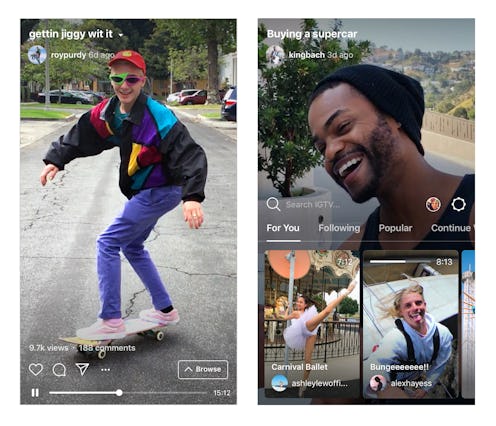
On Wednesday, Instagram announced the launch of its new feature, IGTV, and with its announcement, they effectively changed the social media game forever. Now that the brand new, long-form video platform is available for users who have updated their Instagram app for version 50.0, it's time to start taking full advantage of all of its rad features. If you've updated the app and already received a notification that IGTV is officially available, the future of streaming content is in your hands! Here I'll walk you through a step by step guide for how to post videos to Instagram IGTV, because while the process is totally simple, it will take some getting used to. It is a brand new feature, after all.
First, let's go over the basics. The new feature will allow you to record and post videos that are anywhere from 15 seconds to 10 minutes long if you have less than 10,000 followers. If you have more than 10,000 followers, you can post up to 60 minutes of footage. But while it might sound like professional content creators have an advantage over the rest of us, the app is really for everyone: You can make as many 10 minute videos as you like, and your profile page can be easily made into your very own channel, giving you total control over your network.
Videos are meant to be filmed and watched in a vertical, full-screen format, so you never have to turn your phone sideways to capture anything; this makes the feature feel extra intuitive to use. When you tap on the TV icon on the upper right hand side of the screen, you'll be teleported into TV land and, immediately, you'll be able to start watching videos from creators who have already shared content. Videos will start playing the second you tap the icon, which makes it exactly like watching TV — but in the future, of course. Here's how to make your own content on IGTV, because with this update, we're all viral content creators.
Check For Updates
This feature only exists in the update so you have to be using Instagram version 50.00 or higher. If your phone does not automatically update, head to the app stores and manually update your Instagram app.
There, you can also search and download the standalone IGTV all. While you can use all of the same features from the classic Instagram app, IGTV's stand-alone app has a few more settings features and options, and can help to keep your separate endeavors organized.
Find The Icon
Once you update the app, you'll notice a new icon on your profile page home screen. It's a cute little TV logo, and when you tap it, it will take you to it's own homepage with features a navigation screen. There, you can search four different categories: For You, Following, Popular, and Continue Watching. Simply swipe through as you would to watch your friend's videos, stranger's videos, or suggested videos that fall within your interests. While you decide what to watch, IGTV will just start playing videos for you, because it's a TV and that's what TVs do!
Create Your Channel
Check out the upper right hand side of the screen for the little wheel icon, aka the settings tab. Click that and you'll be prompted with the opportunity to create your own channel. All you have to do is click the "Create Channel" button and your channel is born!
Start Uploading
Once you hit the upload tab, you'll be directed to your video library. This library consists of videos you've shot on your phone, and videos that you've saved to your camera roll. You can pick any video that falls in between 15 seconds and 10 minutes and share it here!
And it's that simple! Happy IGTVing, everyone.