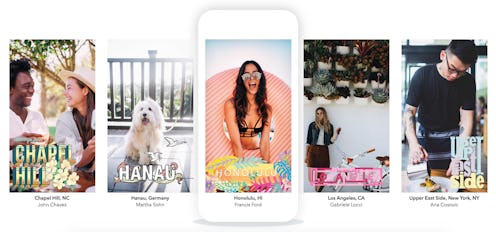
Three years ago, Snapchat changed the social media filter landscape when it introduced Geofilters. Now, as the Snapchat Geofilter celebrates its third birthday, four designers explain to Bustle how to make your own Snapchat Geofilter so you always have the filter you want when you need it. A representative from Snapchat tells Bustle that its Geofilters are one of the Snap community's favorite, and most personal, creative tools — and it's even better because any user can make one, if they'd like. Photographer Nick Seda, who has designed more than 500 Community Geofilters, agrees.
"One day, I stumbled upon an article online about how Snapchat unveiled this feature called Community Geofilters," Seda, who has been making Geofilters since 2015, tells Bustle in an email. "I was intrigued about the idea of this popular social media platform allowing the general public to make art for their app. I am very into photography, and I took Snapchat's new feature as an opportunity to dive into another form of art that I could possibly excel at."
Seda says he was inspired to start creating Geofilters because the idea of having his creative, digital footprint in all corners of the globe is a fascinating concept to think about. "It's a dream of mine to travel the world," he says, "but making Geofilters gave me a slight head-start to achieving that goal. It makes me so happy when I see my family, friends, celebrities, or complete strangers use my Geofilters in their Snaps."
The Geofilter Learning Curve
Seda says making your own Geofilter can be easy if you're familiar with the location of the place you're designing the filter for. But, if you're not clued into the area it can be a bit trickier to capture a location's authenticity.
Snapchat user and fellow Geofilter designer Lysander Caceres tells Bustle that this is where research comes in handy. "Whenever I tackle a filter, it usually begins with some Wikipedia research to learn about the location's history and notable sights," Caceres explains in an email. "Whenever I'm fulfilling a friend's request, I always ask them about what their town is like, and what their town is famous for. Sometimes peer suggestions provide me with valuable insights that a simple Google search might not."
In just three years, Snapchat's Geofilters have taken the social media world by storm. "Every minute, 1.5 million Geofilters are viewed by Snapchatters, and 95 percent of total unique Geofilters are created by our community," a Snapchat representative says in an email. "For some fun ... if we lined up all the Geofilter fences live today, and put them side by side, Geofilters would cover 10 percent of planet Earth."
Another Snapchat user, Beverly Pham, began creating Geofilters when she was a freshman at USC to showcase her school pride. "I made it my goal to have a filter for as many locations on campus as possible so people always have something to use," Pham says in an email to Bustle. "I started expanding my designs to bigger cities afterwards; my first international filter was in Cabo San Lucas, Mexico. I made a filter for that area specifically because I was about to head there on spring break and wanted a cool filter to use."
School pride is what also initially drove Caceres to create Geofilters. He noticed that a high school in his hometown had its own filter, but his alma mater did not, so, of course, he rectified the problem. That was two years ago. Today, Caceres has 75 Community Geofilters and two Event Geofilters available on Snapchat.
"When I first started in 2015, Geofilters were a relatively new feature, and many places in my local area did not yet have one," Caceres tells Bustle. "I started with filters for places in the Monterey/Salinas area, and then I began branching out into the San Francisco Bay Area, then into other parts of California, and slowly into places outside of California."
How To Make Your Own Geofilter
Caceres made his first Geofilters using Google Drawings. Once he got to college at CSU Monterey Bay, and gained access to Adobe Illustrator, he began making filters pretty much on the regular.
"Most of the time, I first sketch out on a sheet of paper the ideas that come into my head, and to get an idea of what concepts work and what does not," he explains. "From there, I begin digitizing these concepts on [Adobe] Illustrator, tweaking and adding on as I proceed with the design. After the whole design process is over, I use Dropbox to transfer the Geofilter file to my phone for a series of test runs, to check its visibility in both light and dark backgrounds, as well as to determine color adjustments for mobile applications."
The design styles Caceres uses for each location depend on the unique individual vibe of each particular place.
"For example, I went for a sleek, modern approach in this filter for San Francisco's upscale Union Square shopping district; while my Anaheim filter has a more laid-back, southern California feel to it," he says.
The color schemes he selects are decidedly local, too, and usually come from the city's sports teams. "The green and gold in my Oakland filter is taken from the Oakland Athletics, and the brown and gold in my San Diego filter is taken from the San Diego Padres," Caceres notes.
"I also like to throw in very subtle, location-specific details into my Geofilters. For example, the seemingly-random pattern in my microchip San Jose filter is actually a very simplified roadmap of San Jose's freeways and major roads, and the clock in my Embarcadero filter is set at 4:15 as a nod to San Francisco's 415 area code."
For Snapchat user and Geofilter designer Anthony Fante — who never considered himself a creative person and taught himself how to use the Adobe Creative Suite to pass the time during an internship — it's all about trusting the process.
"For me, it's a somewhat straight forward logical approach, I start with the idea for the location. Next, I think about why that location is unique or special; I often do small research, looking at pictures, sometimes historical events, and usually create one-three designs," he tells Bustle in an email. "This has turned into a very natural and quick process. It's like a sketching process, I listen to music and somewhat zone out."
Submitting Your Snapchat Geofilter
While it might sound like you have to be a professional designer to create the perfect Geofilter, that's not true, and Snapchat offers step-by-step Geofilter submission guidelines on its website so you can make sure you're designing and submitting your Geofilter correctly.
You can even design your own Snapchat Geofilters right from your phone. You'll want to keep in mind that all Geofilters must be your own original photos and artwork, and you can't include any logos in Community Geofilters.
Creating your own Geofilters could also make you some new friends as people begin to notice your designs. "One of the biggest rewards that I get from making Geofilters is knowing that millions of people have seen and interacted with my creative work," Caceres tells Bustle.
"I've also become somewhat of an underground celebrity with the people I know; it's not uncommon to hear my friends say, 'I know the guy that made our town's Geofilter!' And, it's always pretty cool seeing my friends put 'Shoutout to Lysander for the new filter!' on their Snapchat stories."
For Fante, the sweet spot lies in self discovery. "It's been a way for me to gain confidence in my creativity and connect with unexpected audiences," he says. "It has [also] been an excellent way to learn more about myself and find a hidden talent."
Can everyone say, aw. I love hearing things like this. This is how social media can be sort of magical. Happy third birthday Geofilters, we love you (and your designers, too)!