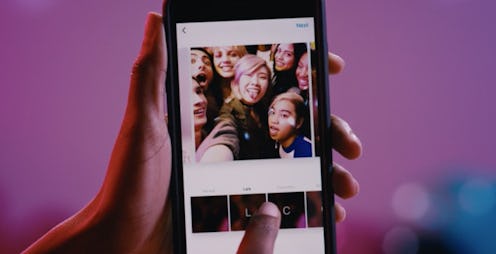
If you're still trying to wrap your brain around the majesty of Instagram Stories, then maybe you'd better sit down for the company's latest addition, a gallery-like feature on Instagram. With the latest update, learning how to make an Instagram gallery is not only insanely easy, but looks kind of addictive? Like, I'm not going to lie, I may low key release some of my 67 selfie outtakes for comic effect as my first gallery attempt (stay tuned).
With the new addition, users can select up to ten images or videos on a post, so that when their followers scroll down on their feeds and see a series of gray dots at the bottom of the gallery's first image they'll be able to scroll left and right to see the full extent of them. Users will be able to decide how many photos or videos will go into the gallery, what filters to put on all of or each individual image, and what order they will be presented in (crossing my fingers for new some meme opps to come out of this — please don't let me down, y'all).
So grab your phones and start snapping some memories, everyone — here's how to turn your part-ay times into Instagram posts with multiple pictures and videos.
Select The Images & Videos You Want To Use
Once you have the gallery update (if you don't, go to the App Store and update manually from there), you should be able to select a picture to upload the way you normally do — except now, for the first time, you'll be able to pick multiple images. Any time you select more than one image, it automatically turns the post into a gallery of up to ten images.
Create The Order & Set Filters
You can change the order of the image by pressing down on an image with your thumb, and dragging it left or right on the screen until they're lined up the way you want. You also have the option of either filtering all the photos with the same filter at once, or filtering them each individually. The caption on the Instagram gallery will remain static throughout, so you won't be able to caption each individual image.
Post The Gallery
Your followers will be able to see that it's a gallery from the play button, and will be able to see how far they are into the gallery based on the blue and gray dots at the bottom of the screen. Et voilà! You are an Instagram gallery star in the making.