Life
How To Get The Facebook Stories Update
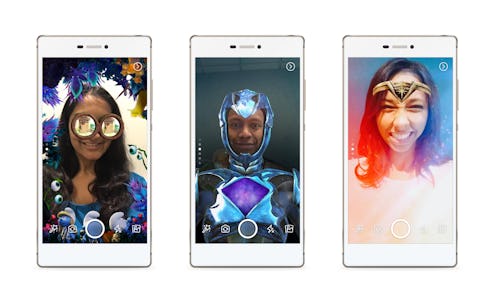
On Tuesday, Facebook launched its own version of Stories, an ephemeral image sharing platform that let’s you share collections of images that then disappear. Essentially, it’s Facebook’s answer to Snapchat and Instagram’s popular Stories features. If you’re wondering how to get the Facebook Stories update, look no further — I’ve got the details for you right here.
Facebook Stories is part of a three-part update that Facebook is rolling out today. The update includes a new camera feature for the mobile app that lets you apply effects and filters to your images, including animated overlays and filters created in partnership with brands like Alien: Covenant, Despicable Me 3, Guardians of the Galaxy Vol. 2, and Wonder Woman. Facebook has also commissioned special filters from guest artists like Douglas Coupland and Hattie Stewart.
Once you have your images ready to go, you can share them using the other two new features: Facebook Stories and Direct. If you’re a Snapchat or Instagram user, Facebook Stories will feel familiar. (Because Facebook is Instagram’s parent company, Stories on both platforms also look very similar, with the same display of circular story buttons running across the top of the newsfeed). With Stories, you put together a collection of images and videos, and post them to the app. Your friends will be able to see your Story for 24 hours before it disappears.
If you want to share your content with a limited group of people, you can do so using Direct, an in-app messaging platform that lets you send images or videos to a select few. As with Facebook Stories, the images and videos will only be available to view for 24 hours.
Facebook is rolling out the update today, but not everyone has received it yet. To see if you’ve gotten the Facebook Stories update already, log on to your Facebook App. The updated version will, like Instagram, feature a horizontal feed of circular Story buttons at the top of the screen, as well as a camera icon at the upper left corner, like so:
If you don’t see these features, head over to the App Store to check if you have a Facebook update available. You can do that by opening the App Store app and tapping on “Updates” in the lower right-hand corner of the screen. If you see an update for Facebook, tap to download. Hopefully that will do the trick. If that doesn’t work, it means that, sadly, the rollout hasn’t gotten to you yet. Just try to be patient, and, in the meantime, imagine all of the creative uses to which you can put a Power Rangers filter.