Life
How To Get The New Instagram Story Update
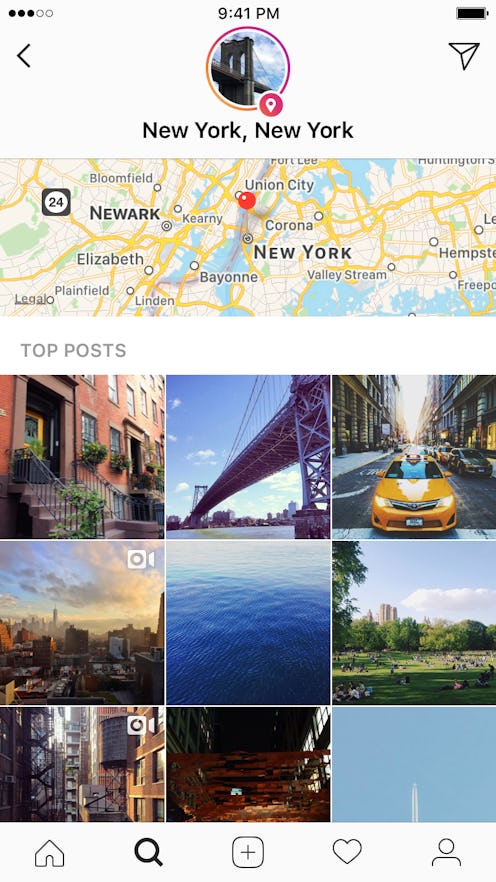
I don't know if you've noticed, but Instagram is on fire lately — fleek update after fleek update. And they're rolling out yet a another new feature May 23 — so you're going to want to know how to get the new Instagram locations & hashtag story update, because it's actually going to change the way you use the app. Now, when you use stories, you'll be able to add a location tag sticker that will make your story show up on the explore page.
So what does this mean for your enhanced user experience? A lot actually.
First, it means that you now have the option to add your stories to a huge database that is the explore tab — which can be a great resource for you and others — under a localized story for whatever city you're in (for instance, anyone in NYC has access to the New York, New York story). Second, if you post a public story and tag any location, it will appear in the puclic story for that location (unless you opt out, which is also possible). Additionally, you can add a hashtag sticker to your story that will add it to a larger, public story for that hashtag. For example, if you take a story video of your breakfast eggs and tag it #foodporn, your story will show up in a standard hashtag search. In return, if you're looking through #foodporn in explore, you'll be able to see other people's story videos in addition to static posts.
So essentially, even though stories are still fleeting after 24 hours, they're being treated like permanent content in that they now register as real posts in the explore page. Maybe you've been thinking about trying out a new restaurant but want to see what the food actually looks like. Search the location of the restaurant in places and watch some Instagram stories from people who are eating there. See what the food looks like, see how people like it and get a feel of the vibe all before you even make a reservation or leave the house.
OK, now that you're stoked to use the feature and be an even bigger part of the community, here's how to actually use them, once you've updated your app.
Location Tagging
To search, simply head to your explore tab and type in a city. Once you do, you'll see posts that were tagged in that city come up. Additionally, you'll notice a pink ring around the city, that means that there are stories to view that have been tagged in that city. All you have to do is tap it to view them.
If you want to add a location tag to your story, just choose the sticker that reads "location" and scroll through the options until you find the right one.
Hashtagging
All you have to do is add a "hashtag" sticker to your story, or simply manually type it in using the text feature.
Once you do this, your story will be added to the database and will be viewable like this:
So, what are you waiting for? Get taggging!