Life
This New Snapchat Feature Lets You Share Your Best Snaps Of The Year With Everyone
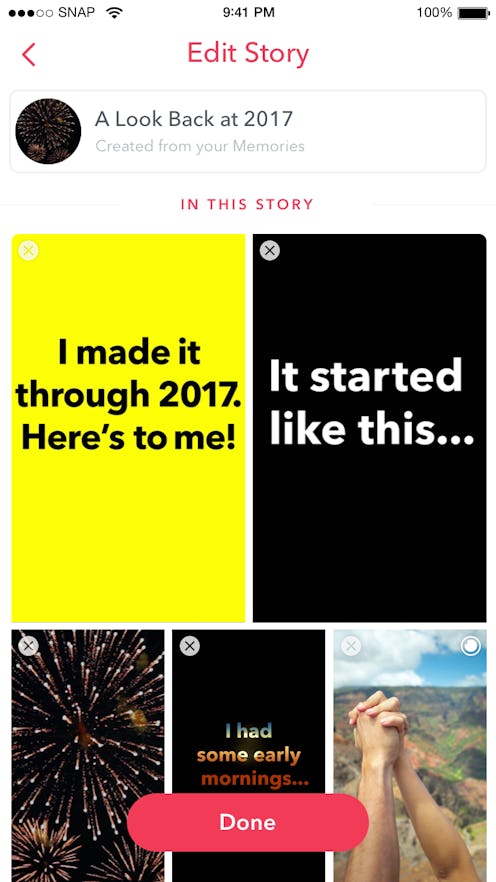
Once upon a time, memories were things that we could have developed into photographs at CVS. Those tangible, hard copy photos would then be slid into pretty little photo albums that would live on our bookshelves, often only pulled out when we were reminiscing with family, or trying to embarrass our siblings by showing their significant others their baby photos or something. Things are a little bit different now — more digital — but at least our favorite social apps are keeping up the tradition of honoring memories as the years go on. In fact, some, like Snapchat, are making it easier for us to relive our special moments with new memories features. On that note, with the year's end looming, you may be wondering how to find your 2017 Snapchat Memories now that the app has released their new feature that essentially puts together little digital photo albums for users including their best snaps of the year. Yes, this is how we live in 2017.
Beginning on Weds. Dec 27, you should have noticed a “2017 Story” in your Memories tab on Snapchat. The story is made up of photos and video snaps specifically curated from the last year — as for how the photos were chosen, Snapchat used algorithms to pick the most important memories based on each photo's location, timestamp, and caption. In the Story, all media is stitched together, turning your last year into a fullscreen narrative that will totally get you started on thinking about your New Year's resolutions and all that you're grateful for. Don't like the photos included? Don't worry — you also have the option to edit your Story to make it even more personal. Then you can save it for your own memory files, or share it with friends.
So, how do you find your own? Simple. Follow these easy-peasy steps to enjoy your 2017 Story:
Head To Snapchat
Once you open the app, you can swipe up or tap the Memories button located just under the Capture button. You'll find your 2017 Story at the top of the "ALL" tab. If you don't see it there, head to the App Store and check for updates. If you log in and out of Snapchat after the update is complete, you should see your 2017 Story on top of your Memories. If it's still not there, don't freak out, Snapchat likes to roll out updates slowly to minimize bugs, you should have the feature in the next few days. Just keep checking back and make sure that you're using the latest version in the app. In the mean time, check out your friend's stories and start getting some ideas ready for editing your own!
View & Edit
Under the "ALL" tab, you can watch your story, and if you want to edit it, you can do that there, too. Maybe there's a Snap you want to remove from the Story because it's not relevant, maybe you want to make it longer or shorter, or maybe you want to get rid of some of those dog-eared selfies because this past year was about more than you licking their air in front of you with a fake tongue. Here you can fine tune your year in review video to be just as you like it.
Share
Now that yo have your Story just how you like it, you can save it for yourself, share it with select friends, or share it with all of your followers. You can literally do anything you like with this feature. And you can always change your mind later on and send it or delete it. Cheers to 2017 and best wishes for an even more epic year of Snaps ahead!