Life
How To Create A Filter In The Snapchat App
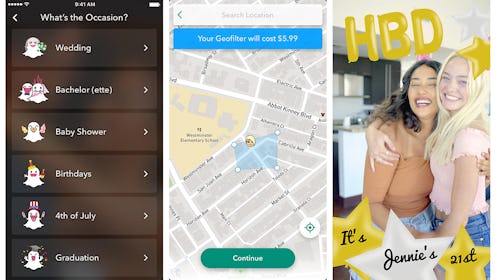
In the suburb I grew up in, it took much longer than others in larger cities to get our own Snapchat filter. When a local teen eventually made one, it was an unfortunate play on the name of our town. Even though I wanted to create a new version, at the time, I didn't know how. Fast-forward to a few years later (aka, now) and there seems to be a new Snapchat filter created for every occasion. Each birthday, holiday, and even street I walk down seems to have one to represent it. To this day, however, I have still yet to create one — in fact, if you asked me yesterday how to create a filter in Snapchat, I wouldn't have been able to tell you. Now, however, Snapchat has an answer for us all.
In the past, in order to create a custom Snapchat filter, users have had to go online to design their creation, a process I never felt like dealing with. Well, today might be the day I finally make a Snapchat filter, because, thanks to a new update, making a Snapchat filter just got a lot easier. How, you wonder? Well, the app has released a new update allowing users to create Snapchat filters in the app. No longer do you need a computer to access your own filters! Now you can design them on the go, right from your phone.
So, how do you create a filter in Snapchat?
1. First, Update Your App
The first, and most important, step towards total, creative freedom is to make your way over to the app store and download Snapchat's newest update. Even if your phone is set to automatically update, it may take some time, so doing it manually is your best bet.
2. Enter The Mobile Creative Studio
Once Snapchat is updated, head right into the app to start the fun. To access the mobile creative studio, first click on the ghost in the top left corner, then the settings button. Once there, you will see a category titled "On-Demand Geofilters."
3. Pick The Occasion
Then the rest is up to you. Choose the reason for the filter to be directed to the right type of imagery, and get busy designing.
Snapchat filters can help create a personal, fun feel to any event. Especially if you're meeting up in a public place, staying connected through Snapchat is a great way to make your party more intimate. Costing as little as $5.99 per filter, there's little reason not to try it out. Now go and create away.