Life
How To Add Your Instagram Story To A Location Tag
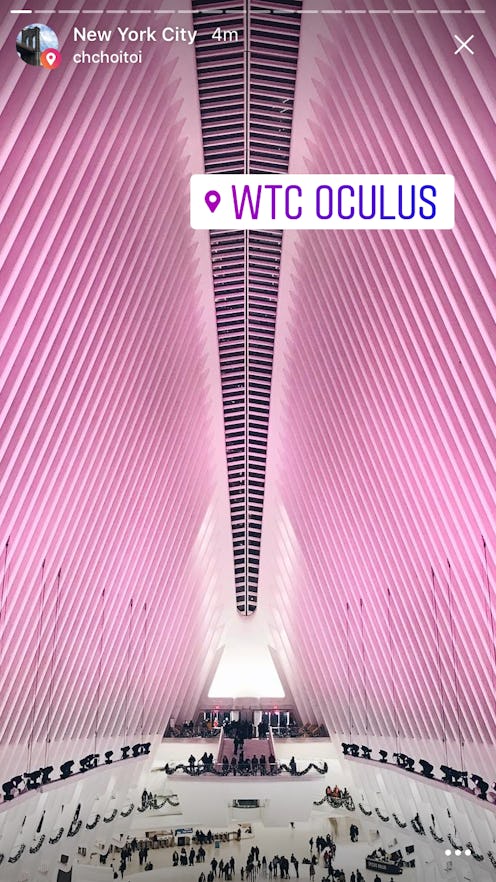
Just under a year ago, Instagram added the stories feature to its platform, and on May 23, they took the feature a step further with new functionality designed to keep you scrolling: Location stories and hashtag stories. With curated content from micro-targeted locations all over the world, the new Instagram features let you scope out the best of a certain subject or location in real time. But as with any new feature, it begs the question: how the heck do you use it? Don't fret: Here’s how to add your Instagram Story to your location.
So, how does it work? In short, users can upload to their story and stamp it with one of the provided location hashtags. The story then gets uploaded onto the larger story for that location, which users can search for and view in the Explore section. The location feature isn’t city-specify, either; users can tag states, towns, neighborhoods, even countries. Though the most potential for fun seems to be in the neighborhood tag, especially for users trying to gauge what to do or where to go on a given day.
Ready to tag? Follow these easy steps:
1. To take advantage of the location story, make sure you've updated your to the most recent version of the app. If you haven’t done so, head to the iTunes Store and start the upgrade. The feature won’t work if you’re running a retro version!
2. Next, swipe right on your screen to begin a new story. Snap your lunch, a cute dog, or a keep it classic with a selfie. Yass, queen! You look good!
3. Next, click the happy face icon located at the top of the screen. This is where all those cute emojis and effects are hiding out. Select the Location option, then search for your location and add it to your story. PRO-TIP: You can still add other features to your story in addition to the location tag. Aka — go crazy with those face filters!
4. Add the image to your story. After you’re done, continue back to the main interface, and promptly disappear down a swiping rabbit hole of your cousin’s girlfriend’s friend’s sister (no? Just me? This seriously can’t be just me…). After a few minutes, you should get a notification that your story has been added to the overall story for the location.
You’ll know your content has made it into the greater story by checking your story views, located in the bottom right corner of the interface when you click into your story. Click the users for a complete list, then scroll through the content you’ve uploaded to your story. Adopted location stories will register at the top of the list via the name of the story and a pink icon, signifying that your content is part of the location’s story.
6. To see the overall story, click on the location to see what others in the area have uploaded. Here, you can also see how many people have viewed your story.
As for what gets curated, Instagram’s platform is algorithmically based, meaning there’s no editor or staff person curating the material and cutting things that don’t seem interesting. Shared content is uploaded automatically, but you might not see everything right off the bat. Give it a few minutes for your story to populate.
And as with any Instagram feature, standard privacy policies apply: Accounts set to private will not be included in the curated stories, so if you want in on the city-wide story, you better switch over to public.
In terms of how you actually use the new features, it kind of depends on what you’re into. The features are projected to be especially helpful for discovering new restaurants, pretty parks, scenic outdoor spaces, cities and towns worth exploring, and prime going-out territory. For users tuning in regularly, you’ll be able to keep tabs on things like traffic conditions, crowds, and weather in real time. Essentially, the feature is great for seeing what's unfolding around the corner or across the world, and is particularly helpful for travelers looking to get a true sense of a city’s locals-only haunts and hidden gems. And if you’re on the fence about joining friends for a night out, you’ll never have to ask, “Is it fun?” again.