Life
You Can Add Music To Your Instagram Stories — Here’s How
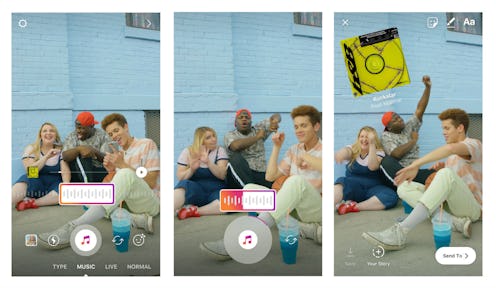
Designing a good Instagram story that'll garner maximum engagement is about more than just snapping a cute photo or recording a funny video and posting it for the world to see. Sure, that's a huge part of the equation — but to really make your story stand out from the many others your friends are watching, you need to get creative with all of the little extras that the app offers. For instance, you can add GIFs, stickers, filters, location tags, hashtags, animated emojis, and polls to any pictures or videos you upload to your story. Or, thanks to Instagram's music stickers, you can also add music to your Instagram stories if you're feeling particularly bold.
In order to use the feature, you first have to make sure you're running the most up-to-date version of the app. Check for any available updates on your phone, and if you see one for Instagram, download it and then reopen the app. (If you don't see an update, you're probably good — this feature has been around since mid-2018, so if you've updated any time since then, you more than likely have access to the feature!)
Once you have the feature on your app, using it is really simple. Just follow these steps to create an Instagram story with music.
1. Tap The Music Sticker After Taking A Photo Or Video
Open up the Instagram app, and tap the camera icon in the upper left corner to open Instagram stories. After taking a photo or video you want to share, you can add music by tapping the sticker button (it looks like a little square smiley face in the menu at the top of your screen), and selecting the music sticker.
2. Swipe Through The Library Of Songs Offered On Instagram
After you've tapped the music sticker, a library of songs will pop up that you can scroll through. You can search for a specific song you know you want, or simply browse by mood, genre, or what's popular. Choose whatever your heart desires!
3. Select The Song You Want
Once you've decided on a song, you can play around with it to ensure that the exact part you want your followers to hear plays. You can fast-forward and rewind to choose the part of the song that works for your story.
When your followers watch your story, they'll hear the song you picked play automatically. If they want more info on it, there will be a tappable sticker they can click.
This is a really fun way to add some more interesting elements to your story, and it's also a cool way to listen to new songs. You might find your new favorite jam thanks to someone you follow adding it to their story!
This article was originally published on