Fashion
Here's How Google's Style Ideas Feature Works
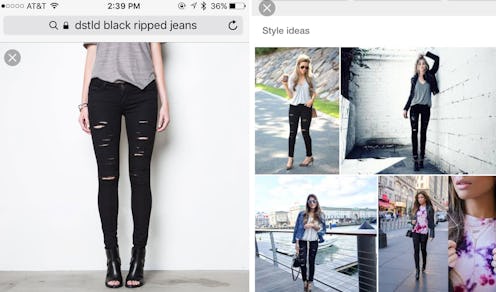
Is there anything Google can't do now? In its latest move toward Internet/world domination, Google's new Style Ideas image search feature appeals to anyone who's ever had a Pinterest obsession. Next time you're searching for a certain accessory or clothing item, click on the piece you're after in Google Images, and the search engine will give you ideas on how to style it.
The feature, which launched last week, shows up right under the "similar items" section once you click on a product image (they'll be showing this section on more images, too). They're mainly lifestyle images, just like ones you see scrolling through Instagram or flipping through a magazine. (Think #OOTD.) So just in case you didn't have enough motivation to buy that pair of strappy summer heels or off-the-shoulder dress, now you'll get to see how fabulous they can look IRL.
So, how does it work? Since Google's all about efficiency, there isn't a team of people who hand-select these images. According to TechCrunch, Google uses an algorithm to choose images featuring the product you're looking for, and shows you the ones that focus on a certain product type or are included in full looks (and aren't from sketchy sites).
Right now, you'll only see Style Ideas when you're perusing on your phone, in the Google app for Android or in the web app on an iPhone. Here's what it looks like:
It took me a hot second to figure it out initially, but here's another look at how it works (from a non-Google source). First, click into the image of the product you're after. In this case, I was searching specifically for these jeans, but you don't need to include a brand to get it to work.
...Then, scroll past Similar Items to see the style in action.
And, would ya look at that — I didn't even need to open a Pinterest app.