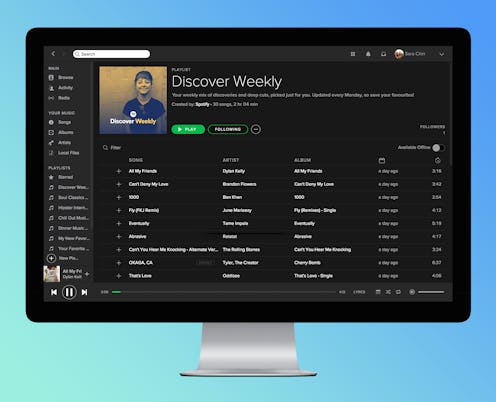
If the Discover Weekly playlist is your favorite part of Spotify, here’s something that’s bound to make your day: A new, Spotify-compatible tool called Discover Quickly takes everything you love about Discover Weekly and makes it easier, faster, and even more of an Experience-with-a-capital-E. A free-to-use, web-based tool, it's simple to access; all you need to do to get in on it is go to Discover Quickly’s website and login with your Spotify account. You’ll be surfing from tune to tune in no time — and you might just stumble upon your new favorite artist while you’re at it.
Spotify introduced the Discover Weekly feature way back in 2015. Each Monday, it presents a new, two-hour playlist (nostalgically referred to by the company as a mixtape) specific to each individual user based both on what they’ve been listening to lately and on other songs and artists that might be related to those habits. The tool was an immediate hit, although it hasn’t been without its complaints. It’s not always easy to navigate if you want to explore the artists that appear on it a little more thoroughly, for example; what's more, as some users observed, it can occasionally get “stale,” recommending the same tunes, albums, and artists over and over again.
That’s where Discover Quickly comes in. It's not an official Spotify tool, although its developers, Aliza Aufrichtig and Edward Clement Lee, do both work at Spotify. It uses Spotify’s public API to bring an exploratory quality to music discovery that’s a little more like a scavenger hunt that it is like pouring through pages and pages of lists. As Aufrichtig put to Gizmodo, “There’s very little in Discover Quickly that you can’t do on your regular Spotify app, but we chose to foreground the activity of traversing music quickly and visually.”
Discover Quickly provides a fast and easy way for you to preview the tracks in your Spotify-generated Discover Weekly playlist. Instead of needing to click on and listen to individual in the playlist — or listening the playlist itself straight through in its entirety — Discover Quickly displays the album covers of all those songs as a grid and allows you to hear a short clip of each track just by mousing over the album cover of your choice. If you like what you hear, you can click on the album cover both to bookmark the song and pull up more info about both it and the artist — and from there, you can begin clicking though and through and through, almost like you’re traveling through wormholes made of sound.
My own experience navigating the interface has been positively delightful so far. I’ve been listening to a lot of Studio Ghibli scores and covers lately (it is excellent writing music), so right now, my Discover Weekly playlist is full of contemporary classical, acoustic, and anime-related suggestions — for example, a cover of the theme from the 2002 Ghibli film The Cat Returns by the Kyoto Harp Ensemble, something from an album of Stravinsky, John Adams, and Pierre Boulez music performed by pianists Gerard Bouwhuis and Cees van Zeeland, and a single by Australian singer/songwriter Pekoe.
In Discover Quickly, it looks like this:
Clicking on the stuff I like pops it into the little bookmark tab up top:
The number in the tab indicates how many songs you’ve saved.
If you expand the tab, you can play entire songs by clicking on them, click “save all tracks” to add them all to your Spotify library, or add ‘em to either a new or existing playlist of your own creation by clicking “add all to playlist” and either selecting “new playlist” (to make a new one) or the name of a playlist you’ve already made (to add them to an existing one). Or, you decide you’re not as wild about one song as you originally thought, clicking the “x” next to it will remove it from the list.
Scrolling down, meanwhile, lets you explore the artist a bit more fully — you can click their name to see more from them, the name of the album the song on your Discover Weekly track is from to see the complete album, or either of the “Recommend songs” tags to get recommendations based either on the song itself or the artist more generally.
Gizmodo’s Adam Clark Estes described the exploration process as “[falling] into rabbit hole after rabbit hole of music, discovering all kinds of new stuff along the way”— an assessment with which I would agree. I don’t often use Discover Weekly because I’ve always found the tool a bit clunky to navigate within Spotify; with Discover Quickly, though, I might finally start utilizing it regularly.
There are lots of other ways to explore, too — and the best part is, it’s free. All you have to do is go to Discover Quickly’s homepage and login with your Spotify account; then you’re good to go.