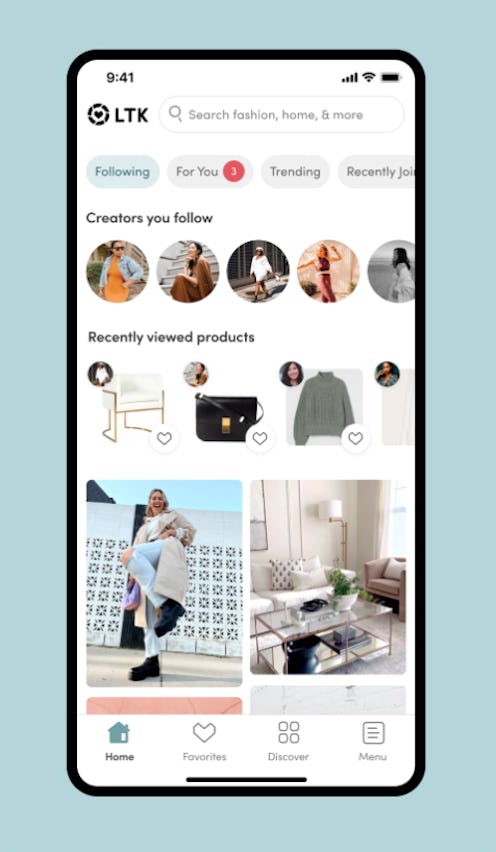Tech
How To Use The Like To Know It App To Buy Influencers’ Faves
If you’ve seen “LTK” in an Instagram bio, now you know.
While flaunting exclusive items might have been a status symbol in the past, in the age of influencers, “Thou shalt not gatekeep” might be one of the top commandments. Whether it’s releasing discount codes to new products they love, shooting hauls, or just gaining a loyal following from product recommendations, one of the key components to being a successful influencer is making the products in your life as accessible as possible. And few sites facilitate this mission quite like Like to Know It.
Often abbreviated on TikTok as “LTK,” Like to Know It is an app where influencers can provide links of the products they’re wearing for their followers. It’s basically like the “Shop the Look” explainers you’ll often find online or in magazines.
Dying to know where your fav style icon bought their Coastal Grandma ‘fit? If they have a LTK, you can find links to each item directly from their photo. Looking to try out the chunky chain necklace trend, but can’t seem to find any matching the vibe of your favorite bloggers? Check their LTK.
If you’re ready to expand your world (and your wardrobe), here’s everything you need to know about the Like to Know It app.
How To Use “Like To Know It” As A Shopper
If you’re looking to use LTK as a shopper, the process is very similar to other retail apps. Simply download the app for free on the Apple App Store or Google Play, and use your email to create an account.
When you first download LTK, the app offers the option to select a few of your favorite looks from a series of photos. This is optional, but it helps the app to create an accurate “For You” page of things you might like.
On the home page, you can search for specific accounts, products, or styles – or you can just scroll through recommended photos and accounts to follow. You can also head to the “Discover” page second from the right on the bottom tab, where you can find new looks and product categories.
If you’ve found a product or post you like, you can tap the heart icon next to it to add it to your favorites. This is an especially good move if you want to wait to buy something, or want to keep track of how its price changes.
If you’re ready to pull the trigger on purchasing a product, you can scroll down to the “Shop the Pic” section. Tap the photo of the specific item you’d like to purchase, then tap “Shop Now.” This will guide you to the site where you can purchase the item for yourself.
How To Use “Like To Know It” As A Creator
In order to become an LTK Creator, you need to apply online. According to the LTK site, the app seeks out creators who have a public profile, an “engaged social media following on at least one platform,” and post shoppable content on a regular basis.
According to TikToker Mary Margaret Boudreaux, LTK Creators make a commission every time someone purchases an item directly through their LTK. So, if you’re looking for an additional income stream, this can be a great option.
This article was originally published on