Tech
Here's What Those New Green Rings On Instagram Stories Mean
Secrets abound.
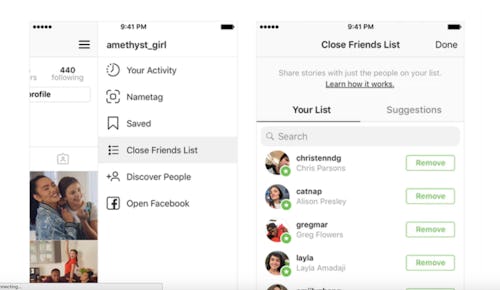
If you enjoy snapping pictures of your aesthetically pleasing, TikTok-friendly iced coffee, chances are you also enjoy posting it on your Instagram Story. But what if you have some people following you on Instagram who you think might be a bit judgemental about your Instagram content. You know, the type that might throw the term “cheugy” around a little too easily. If so, you might want to take advantage of the “green circle” that signifies Instagram’s Close Friends feature, which launched back in 2018.
Using the "Close Friends" feature is basically like having a Finsta but for Instagram Stories and without the hassle of setting up a new account. You can select a group of people that you want to have access to your Story, and from then on, they'll be the only ones who see it when you share to Close Friends only. Setting up a Close Friends list doesn’t mean that you can’t share to your larger follower group. You just get the best of both worlds, which means you can finally stop soft-blocking that one friend who thinks that you share too many updates of all the trips you’re planning on taking as the world opens up again.
What Does A Green Circle Mean On Instagram Stories?
When those green rings pop up and you haven't done anything to initiate them, it means that someone you follow has added your account to their Close Friends list — helpful to know not just for the sake of the warm and fuzzies, but so you know that whatever content is shared on their Story is probably something that you shouldn't broadcast publicly since they decided to keep it private. That in turn might prompt you to add them to your own Close Friends list, but again, it's totally up to you — Instagram won't tattle on ya if you don't. That’s right, the green ring means sharing only with people who you really think care.
How To Get The Green Circle On Your Own Instagram Stories
To begin using Close Friends on your own Instagram page you will need to navigate to your profile page. From there, you should tap the three lines in the top right corner of the screen. A menu will then pop up, and near the bottom of that menu you should see "Close Friends". Click on that, and it will take you to a screen where you can search through your list of followers to select who will be able to see your private Instagram stories. You can revisit that screen at any time to add or remove people from your Close Friends list. Once you start posting a Story, it will give you the option to share it the way you usually do or opt to just share it with the select group on your Close Friends list.
Does Instagram Notify When You Screenshot A “Close Friends” Post?
Maybe you didn’t do it on purpose. Maybe you just couldn’t resist sharing the update that your ex-boyfriend posted before he remembered to remove you from the curated Close Friends crew. There is no judgement here, but if you are now spiraling, you can rest assured that much like the rest of Instagram Stories, there is no screenshot notification issued by Instagram when somebody takes a copy from a Close Friends story. You can’t, however, forward a “Close Friends” Instagram story to another account. With great privilege comes great responsibility.
While the Close Friends feature does add another layer of complication to the world of social media etiquette, at least this is a quiet one — nobody will be able to see who is and who isn't on your list, and they also won't be notified if the list is edited in any way. What a relief.
This article was originally published on