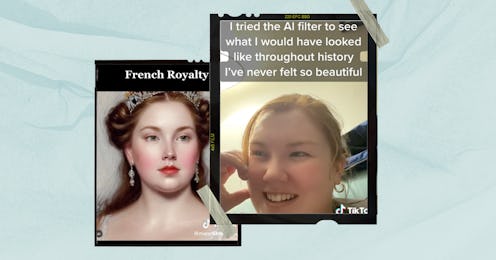Tech
This AI Filter Shows How You’d Look In Different Time Periods
Here’s how to do it yourself.
At least once before you may have said “I was born in the wrong decade,” whether wholeheartedly or totally ironically. You look really good in bell bottoms, so you feel like you’d fit right in during the ‘70s. Or perhaps you’re still obsessed with your Juicy Couture tracksuit and wish you could turn back time and be a Y2K it girl. Maybe you’ve always wanted to live out your true regency-era Bridgerton fantasies. While actual time travel is not on the table (yet, at least) MyHeritage, the genealogy platform, has an AI Time Machine so you can see what you would look like during different historical time periods.
In November 2022, TikTok users began sharing their results from the MyHeritage Time Machine. Some users theorized that the era you feel most connected to might be a sign of who you were in a past life and others compared the resulting photos of them to old pictures of their grandparents. Now, the hashtag #aitimemachine has over 34.8 million views on TikTok and users are sharing their favorite historical versions of themselves for all to see.
“I tried the AI filter to see what I would look like throughout history and I’ve never felt more beautiful,” user @marymargaret14 wrote before sharing images of her as a Viking, French aristocrat, a 1930s movie star, and hippie. Read on to learn how to use the MyHeritage AI Time Machine to see what you’d look like at different points in history.
How To Use The MyHeritage AI Time Machine
To see some potential insight into your past life, you’ll have to go to the MyHeritage AI Time Machine landing page. Once there, if you don’t already have a MyHeritage account you’ll need to make one. This requires an email address, password, and credit card information (although you do get a free 14-day trial).
After you make an account you’ll be able to use the AI Time Machine for the cost of $12 and will be prompted to upload at least 10 photos of yourself, though you can add up to 25 to help the filter be more accurate. It is recommended you send in three full-body shots, five upper-body shots, 10 close-ups, and two side profiles.
Once you upload them you’ll have to wait about 30 minutes to get your results and you’ll be notified via email when they’re all done. When that email is received you can log in and choose which eras you’d like to see.
What Eras Are Available In The MyHeritage AI Time Machine?
For that $12 fee you can choose 20 themed photos and after you reach that limit will be prompted to pay an additional $12 to unlock more. So, if you don’t want to keep dishing out money, choose your first 12 wisely.
There are over 50 historical moments to choose from including the Ottoman empire, Van Gogh portrait, the American frontier, Egyptian, Roman, Punk Rocker, 1950s chic, 1920s flapper, Pirate, Baroque, Viking, and WWII nurse, to name a few. You can click on a theme and the AI Time Machine will have those photos created for you in a few minutes for you to scroll through.
How To Do The AI Time Machine TikTok Trend
To join in on the thousands of videos uploaded to TikTok showing off their historic alter egos, you can save your favorite photos from MyHeritage and upload them into a TikTok slideshow or a simple video. Many users are pairing their videos with the “How I love being a woman” sound that originated from the television series Anne with an E.
Other users made videos with the green screen effect and added their own commentary about which eras they looked the best in.
Of course, because it’s TikTok, some users also took the time to share their Time Machine epic fails and talked about them using the voice filter for good measure.
Ready to travel back in time? Compile your best 10 photos and go to MyHeritage. Your past self is waiting for you.
This article was originally published on