Tech
How To Use Snapchat's New Dress Up Feature
Paging Cher Horowitz.
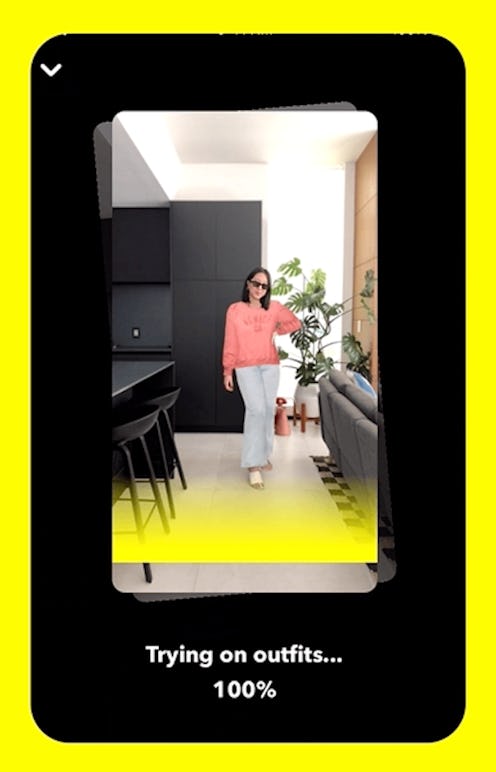
Remember in Clueless, where Cher Horowitz picks out her outfit of the day with the help of a closet-connected computer? That vision of the future from 1995 is now a reality, with Snapchat’s new Dress Up feature. The new tab in your Snapchat lens explorer page will allow you to browse different fashion and beauty brands’ offerings, try them on in augmented reality (AR), and shop directly from the app.
Announced on April 28 during Snap’s annual keynote, the new Dress Up feature builds on the app’s existing AR shopping capabilities. Shoppable lenses debuted in 2018, and since 2020, Snapchatters have been able to use AR lenses from Gucci, Balenciaga, Ulta Beauty, and others to try on sunglasses, clothes, makeup, and more. These features are widely used, with 250 million-plus people engaging with AR shopping lenses more than 5 billion times since January 2021. But previously, you had to access the individual lenses from your lens tray, or by going directly to the brand’s lens page. With the Dress Up feature, you can swipe through any of the brands that offer AR shopping on Snapchat in one central location, or check out digital looks from creators.
Dress Up isn’t the only new shopping feature coming to Snapchat. At its keynote, the social media platform also introduced a feature called Screenshop, which lets you upload screenshots of looks you love (Rihanna’s maternity style, anyone?). Snapchat’s algorithm will then search the ‘net for similar styles (plus, show you which options are on sale). Another new shopping lens in Snapchat upgrades how you try on clothes in AR.
Ready to play dress up? Here’s how to use the new Snapchat feature.
How To Use Dress Up On Snapchat
To use Snapchat’s new Dress Up feature, you first need to open up your camera. Clicking on lenses (the little smiley face on the right) will bring up different lens options and update the menu at the bottom of the screen. Click on Explore on the far right, then tap Dress Up in the upper left hand corner on the next page. There, you’ll see lens options from different brands. You can try on things like Puma sneakers or digital fashion from an independent creator. If you want to buy the IRL version of something you try on, simply tap on the name of the product at the bottom of the screen. You’ll be directed to the brand’s website where you can complete your purchase, like any other online shopping experience.
How To Use Snap’s New Shopping Lenses To Try On Clothes In AR
New shopping lenses from certain brands — American Eagle, Rains, Birdy Gray, and Amsale at launch, with more coming soon — will let you try on full ‘fits in AR without having to change clothes. When you open the lens from the brand, it’ll prompt you to take three full-body photos in different poses, wearing whatever you have on. Snap’s technology will then overlay the product image onto the pics you took, making it look like you’re in the garment. It’s pretty wild: If you’re wearing a t-shirt and jeans, but want to try on an off-the-shoulder dress, the program will erase the original sleeves and pants, leaving a realistic image of what the dress would look like on you — bare shoulders and all. You can then capture the image and Snap it to your most stylish friend. Assuming they approve, you can buy it in just a few quick taps. You can find these lenses by searching in the lens explorer.
Why Don’t I Have Dress Up On Snapchat?
The new shopping feature will be slowly rolling out to all Snapchat users globally starting April 28. If you don’t have Dress Up on Snapchat, try going to the App Store or Google Play Store to see if you have an update available, and if you do, download it. You can also try quitting and restarting the app, or turning your phone off and on.
This article was originally published on