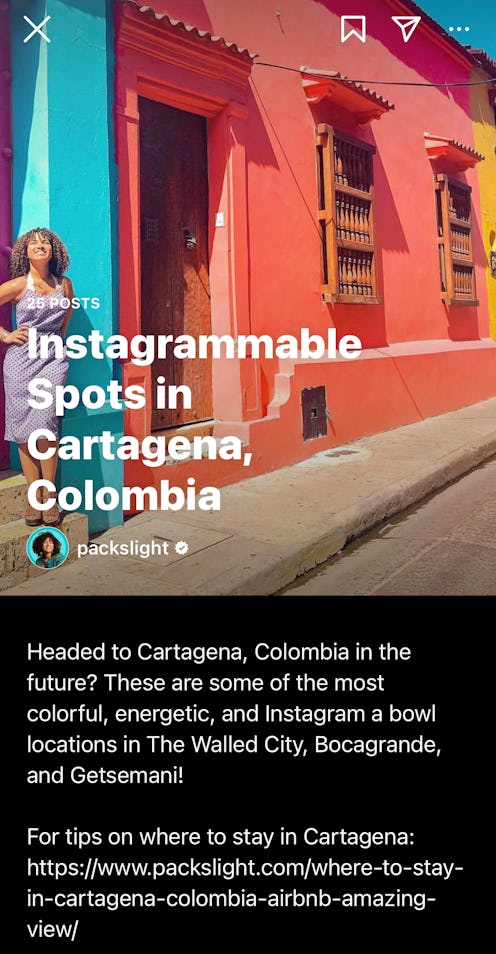Social Media
Instagram Guides Are Way More Useful Than You Probably Think
They can be shopping lists, microblogs, and more.
When Gabby, 25, wants to share her favorite Instagrammable spots or traveling tips and tricks, she doesn’t just highlight them in her Stories: she creates an Instagram Guide. She’s been using Guides to create summaries of her trips or to answer questions her 35,000 followers ask in her DMs. “When they first came out, I saw the potential in them to make my life easier by grouping posts,” Gabby, who posts as @packslight, tells Bustle. The easy-to-read format allows her to blog about her solo travels so that they inspire future travelers, in addition to showcasing her day-to-day life.
While you’re probably not as familiar with Guides as you are with Stories or IGTV, the feature can be incredibly useful: Even if you’re not an influencer or content creator, Guides can be a creative way to blog about your summer, shop products, or discover new trends. Instagram originally introduced Guides to exclusive creators in May 2020, but opened up the feature to all users in November of last year. “I don’t see a lot of people using Guides, so I would say that they’re missing out on an opportunity,” Gabby says.
How To Create An Instagram Guide
To create a Guide, click the plus sign at the top of your Instagram Home page, next to the “Activities” and “DM” icons. From there, click on the “Guide” option at the bottom of the list that pops up and choose the Guide Type you want to create — you can choose from places, products, and posts.
The Places Guide allows you to feature places you want to recommend or highlight to your followers. You can choose from the Instagram “Search” options, posts of places you’ve saved, or curate your own posts that have locations tagged. The Products Guide allows you to choose products that other Instagram accounts have posted on their accounts or choose from your Instagram Wishlist. The Posts Guide allows you to create a Guide based on your previous posts or posts you’ve saved. For example, you could make a Guide featuring your favorite ‘fit pics you’ve posted to your feed.
Once you choose the Guide type you want to make, select your content and make your titles. You'll need to make a title for every item on your Guide. You can also add an optional blurb about what the item is about. After you finish creating your Guide, you have the option to reorder posts to format it the way you want. Then, you're all set to post. Keep in mind that your published Guides don't go on your main feed, but in a separate Guides tab.
Why Don’t I Have Instagram Guides?
If you don’t see a “Guide” option after clicking on the plus sign, navigate to a user who has created Guides before and click on one of the Guides the user has posted. After scrolling through the entire Guide, you should see the option to create your own at the bottom.
If neither of these methods work for you, make sure your Instagram has the most recent update. You can also try uninstalling and reinstalling the app. As a last resort, try sending in an Instagram support request by reporting a problem through your Instagram settings.
How To Find Instagram Guides
Even if you don’t necessarily want to post Guides of your own, using Guides on Instagram can help you find anything from traveling tips and tricks to mental health resources. You might find Guides tailored to your interests on your Instagram Explore Page by looking for posts with a pamphlet icon in the right-hand corner. You can also look at your favorite content creator’s Instagram page to see if they’ve posted Guides and scroll through theirs. If you’re trying to check out new products, you can also find a dedicated section for browsing guides in Instagram’s Shop tab.
Instagram Guides can help you find the latest Instagram-worthy brunch spots or summer fashion inspiration from your favorite creator. You might even be able to find content that’s buried deep in a creator’s main feed. “The thing about Instagram posts is that they have a lifespan of about three days maximum before you’re posting other things and they get buried so quickly,” Gabby says. “[Guides] keep the content around a lot longer, just like a blog does.”
This article was originally published on