Tech
This New iPhone Feature Has Major AIM Away Message Vibes
Stay focused with Focus.
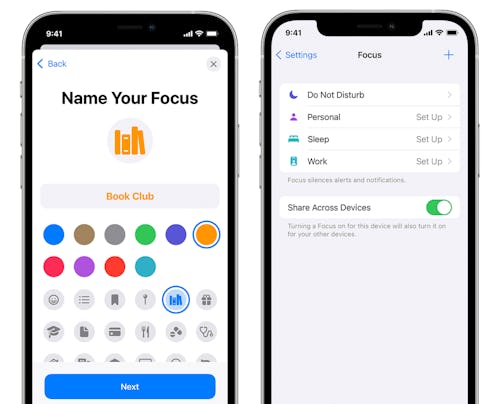
If your digital dependence has you swatting away Screen Time notifications like flies, Apple’s latest tweak on Do Not Disturb might be your cyber savior. During its annual Worldwide Developers Conference (WWDC) on June 7, Apple announced big changes to iOS, the operating system your iPhone runs on. In iOS 15, which rolled out on Sept. 20, you’ll be able to use a feature called Focus to customize your flow of notifications based on what you’re doing, ideally avoiding distractions. Turning on Focus can also send your status to people who try to ping you while you’re in the zone — kind of like an AIM away message, but for adulting.
To use Focus, you’ll tap it in the Control Center. You’ll be able to select different suggested modes of focus — think, Work or Sleep — or set up your own custom Focus. You can choose which people or apps can bug you when a specific Focus is selected. (For example, if you’re working, you could snooze any notifications that aren’t from Mail, Slack, or contacts like your boss or your teammates, or set your iPhone’s Home Screen to emphasize work-related apps. Alternatively, you could set Focus to mute work notifications when you get home.) Similar to Driving Mode in Do Not Disturb, which auto-activates when you get on the road, you can set the AI-powered Focus feature to make suggestions based on where you are — turning Work mode on during the hours you typically work, for example, or Sleep mode when it’s almost bedtime.
The feature will try to enforce boundaries for you. If you’ve set Focus to keep your social life at bay during work, your friends will get an alert letting them know you’re in work mode if they message you. (You can opt-in to this feature, so if your boss texts you after-hours, they won’t know you’re offline unless you want them to.) And while you won’t see their messages when you have Focus on, they’ll be asked if they want to notify you anyway, in case it’s an urgent situation. Whatever setting you choose will also be synced across all your devices.
If that’s not enough distraction-filtering for you, Apple will also be launching Notification Summary — essentially, a newsletter of what’s happening on your home screen. You’ll be able to receive this feature different at times of the day, so you don’t have to pop into a dozen different apps if you only have a few minutes to check your phone. Instead, your lock screen will hit you up with texts from important people, top news stories, and an update on how many people smashed the like button on your latest IG post.
Wondering, “Why don’t I have focus mode?” You’ll need to update your phone’s software. Go into your Settings app, tap General, and then tap Software Update. From there, you should see an option to upgrade to iOS 15. TL;DR? Once you update your phone, say goodbye to your Screen Time.
This article was originally published on