Tech
How To See Who Answered Your Question Sticker On Instagram Stories
I need answers!
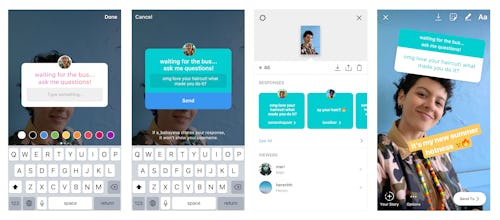
Whether you’re a document-everything type of story poster, or a once-in-a-while sunset story type, one of the best things about posting Instagram stories is the engagement that comes with it. Perhaps you’re no stranger to soliciting advice on your Close Friends story via a poll sticker. Or, you’ve been adding some fun to your followers’ daily scroll by posting quizzes to your story. While many of these story stickers are pretty straightforward, if you’ve recently ventured into the questions sticker feature, you might be wondering how to see responses on Instagram questions.
Instagram launched the feature in July 2018, making stories more interactive and social than they were before. Included in the sticker options on your story tab, the questions sticker allows you to pose any question you’d like to your followers. Think, “What should I eat for dinner tonight?” “Are you team Fexi?” “What’s your sun sign?” etc. You can also prompt your followers to ask you questions that you can answer yourself, AMA style. Once a follower views your question, they can tap on the sticker and send their reply. You can then respond directly to your follower via DMs, or you can repost the answer to your story to amp up the discourse.
If you're already using the feature, you'll want to know how to see who answered your question sticker on Instagram Stories — because this feature is not anonymous, despite how it might look to viewers. The question sticker acts as a prompt to get us talking with our followers. It serves as a simple tool to get to conversation started and gives us an opportunity to open up with a little guided encouragement and explore the way in which we want to use our Instagram accounts. For example, if you prompt your followers to send in questions, you'll be able to look for patterns within their questions. Maybe a lot of your followers love your food content and want restaurant and recipe recommendations. Maybe they’re obsessed with your home decor and are looking for some tips and tricks. By studying the questions that you receive, you can learn a lot about what your followers find most interesting about your content. Then, you can use that information to inspire your future posts and help you better connect with your followers.
If you've seen your friends using the question sticker in their Stories, you've probably noticed that you can't see who submitted the question. But just because the poster's name is not shared with viewers, doesn't mean it's not disclosed. If you’ve decided to stir the pot asking for hot takes on the latest Euphoria episode, or asked for book recommendations from your studious pals, you might be sitting on a gold mine of hilarious story responses right now. Don’t let that untapped content potential go to waste: Here’s how to view responses to your Instagram question.
How To See Responses To Instagram Questions
If you just posted a question sticker to your story and are waiting with bated breath for your followers to weigh in, you’ll first want to return to your story. Swipe up on the story itself, and, above your viewers, you’ll be able to scroll through the various responses you’ve received. If your story drew in lots of opinions, you can also tap “See all” above the responses to view all of the responses in a list.
You'll also see these responses in your general notifications page where likes, comments and follows are also reported. If you want to see responses to your question sticker after 24 hours, you’ll be able to check them in your notifications.
How To Respond To Instagram Sticker Question Answers
When you click on your responses, you'll be able to see who asked questions and you'll have an opportunity to respond to them, either directly via DM or in a follow up story. Just tap the response and choose from the prompted options to do so. If you’re feeling extra social, you can even share someone’s response and add a follow-up question using the question sticker again.
Why Can’t I See Responses To My Instagram Questions?
If you just posed a question to your followers, you might be eagerly swiping up and not seeing any responses. If you’re in this position, the best move is to just let your question simmer. Even if some of your most-likely-to-respond followers have viewed your story, they might be pondering what to answer. Even if it’s been a few hours since your posted the question, it’s possible that you just stumped your followers and won’t receive any replies.
If you have a professional account, though, you might not be seeing your responses right away because your Insights tab is open. When someone with a professional account swipes up on their story, the first tab to open will be the story Insights. Make sure to click on the Viewers icon to the right that looks like an eye. Here, you’ll find responses to your question.
This article was originally published on