Tech
Instagram Just Dropped 4 New Story Fonts To All Users
Now you can type everything ~*LiKe ThIs*~.
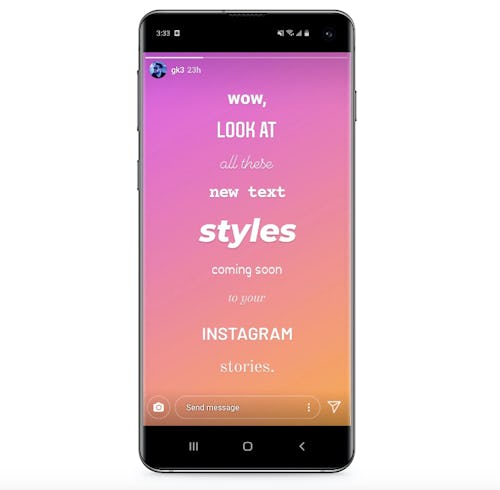
If you, like me, have shamelessly spent too much time making your Instagram Story just right, I’ve got good, textual news for you. Instagram just released new fonts for Instagram Stories. Time to awaken your inner middle school who typed everything ~*LiKe ThIs*~.
On April 29, 2020, Instagram announced the forthcoming fonts in a tweet. Instagram first tested out the new fonts with a “small percentage of people” and is now making them available to all users. As of today, in addition to the original styles (that aren't going anywhere), there are four new text styles for Instagram Stories.
If you want to access the new fonts, you’ll be able to do so pretty easily:
- Make sure your Instagram app has the latest update
- Open the app, swipe over to your Instagram Story, and click on “create” at the bottom of your screen
- Start typing using the text format. (It should be the default option that pops up.)
- Scroll through your font options at the bottom. If you have access to the new fonts, you’ll see ten different text options. If not, you’ll only see the original five: Modern, Classic, Neon, and Strong, and Typewriter.
This YouTube tutorial from HiTech Talk gives an easy primer on how to use the new Instagram Story fonts, including how to change color and size. But if you're already familiar with editing text in Instagram Stories, you'll be able to edit and adapt the new fonts with no problem. The new options include a stencil-like text, a new serif font, and something that looks eerily like Comic Sans. (It’s like if Comic Sans dyed its hair but the roots started showing — something’s different but it’s still familiar.) Instagram has yet to release the official names of the new fonts. So, for now, we will call the font Comic Sans Lite.
If you want to give yourself even more options on top of Instagram's new fonts, you can use igfonts.io to create text in different fonts to copy and paste into your Instagram story. That’s how people have 𝖙𝖊𝖝𝖙 𝖑𝖎𝖐𝖊 𝖙𝖍𝖎𝖘 and 𝕥𝕖𝕩𝕥 𝕝𝕚𝕜𝕖 𝕥𝕙𝕚𝕤 and ᵗᵉˣᵗ ˡⁱᵏᵉ ᵗʰⁱˢ and even sıɥʇ ǝʞıl ʇxǝʇ. Is it obnoxious? Sure, but really what about Instagram Stories isn’t just a little bit obnoxious.
While you’re checking out the update, there are plenty of other Instagram Story hacks to try out if you’re looking to level up your Stories. You can make Instagram Story photo collages. You can change the background color of your Instagram Story. You can even post your Story to your main Instagram feed if you make something that’s grid-worthy. Here's hoping the new fonts roll out to everyone soon so we can Insta-story our respective lockdown accordingly.
This article was originally published on