Tech
Here's How To Create Your Own Club On Clubhouse
You've been invited to the exclusive app... now what?
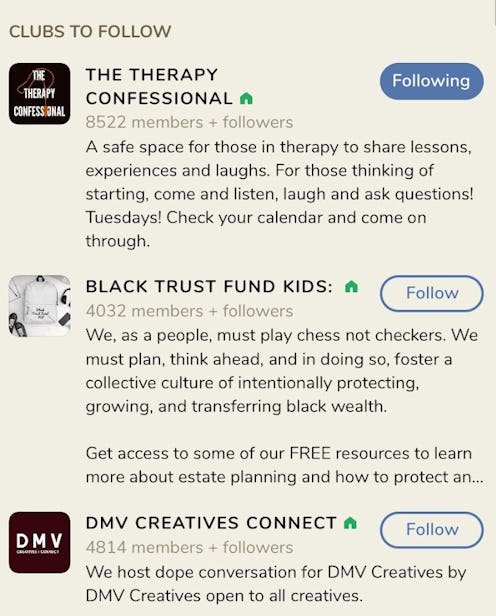
The internet has been ablaze with word of the latest social networking app, Clubhouse, and after begging, pleading, and searching for a way to get into social Narnia, you’ve finally gotten an exclusive invite. Just like the old-school clubhouse that you had as a kid, Clubhouse the app is pretty exclusive even once you’ve gotten the invite to join. The platform’s Clubs feature allows users to create and join other private groups within the app that are tailored to your specific interests. You’ve already scored your invite (finally!), but how do you create your own club on Clubhouse? Here's what you need to know to get started.
While getting an invitation to join Clubhouse was already rather daunting, creating a club is a bit more simple, however, there is a waiting game. Because of the app’s growing popularity, Clubhouse has been taking special care to review clubs before they launch. Clubs have three types of users within them: founder/administrator, member and follower. In order to create a club (in which you will be considered the founder), you must have already hosted a room at least three times. You can do this by going into the app and starting your own room and inviting friends to join or leaving it open to see who comes in. Once you’ve done this, open the Clubhouse app and go to your profile, then select the gear icon to open your settings. Next, click FAQ/Contact Us, where you will then be taken to a weblink displaying options.
After you've selected the arrow for How can I start a club? (click the little arrow) and read through the rules, there will be a "here" link at the bottom that will prompt you to the clubs request form. Once you've filled it in its entirety... you wait!
While there isn't a pre-determined time limit on how long it will take Clubhouse administrators to approve your club, you can take the waiting time to explore other clubs on the app to garner some great ideas on how to run your own. Happy clubbing!
This article was originally published on