Life
How To Get The Instagram "Save" Update
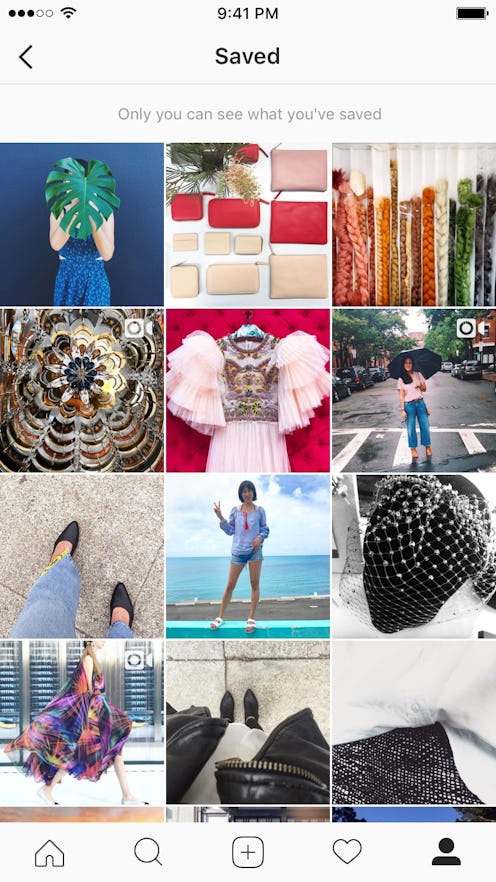
Today, Instagram announced a new update that will allow users to save their favorite posts. It’s a major upgrade for those of us who waste too much time trying to track down posts that we know are in our feed… somewhere. How do you get the Instagram “Save” update? Easy — you just have to update the app (and, well, possibly wait a while).
Instagram has become a treasure trove of photography, recipes, makeup tips, crafting ideas, and pretty much anything else you can imagine. But, before now, there wasn’t an easy way to keep track of posts you love, short of sending them in private messages, which meant that it was way too easy to lose a post (especially if, like me, you’re bad a remembering who posted things in the first place). With this new update, all you have to do is tap a “bookmark” icon to save a post and be able to go back to it later. Followers won’t be able to see your list of saved posts, so no one else will now that your entire Instagram feed consists of ludicrous dogs and rainbow hair (er, or, you know, whatever).
The "Save" function comes with the Instagram 10.2 update. Your Instagram may update automatically, but you can check to see if the update is available to you by going to the App Store and tapping on “Updates” in the lower right corner. If you see an Instagram update available, download and install it. Unfortunately, you may still not have the “Save” update, even if you do have the latest version of Instagram. Instagram sometimes rolls out new updates over time, so some people might have to wait a while to get it. Assuage your impatience by checking out some cute Insta puppies.
You’ll be able to tell if you have the “Save” update by going to a post in your feed; under the image and to the right, you should see a little bookmark symbol (You can see it in the image above). Tap it to add the post to your saved list. If you don’t see the bookmark, you don’t have the update yet, and this is you:
If you’re still waiting, take heart. You should have the “Save” function soon enough. (And until then, you can check out the Instagram Live Stories update that came out a couple days ago!)
Images courtesy of Instagram (2); Giphy.