Life
How To Get Games On Facebook Messenger
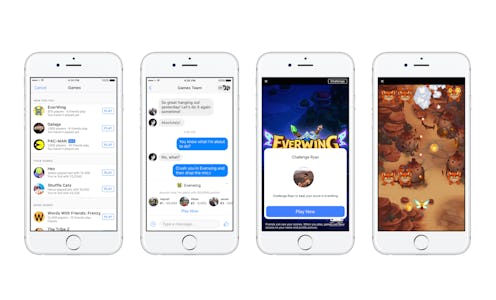
For those of you who’ve always wished you could chat with friends and play Pac-Man at the same time, you best day has arrived! Today, Facebook announced the launch of games on Messenger, letting users play games directly on the app. How do you get games on Facebook Messenger? Easy. If you have an updated version of the app, you probably already have them available, and getting started doesn’t take much more than starting a new conversation.
The new Messenger feature allows users to do all of their normal Messenger things — chatting, sharing stickers and GIFs, sending images, and so on — and also play games with friends and family, without having to download or access a separate app. Right now, users can access 17 different games, ranging from old school cult faves like Pac-Man and Space Invaders to newer games like Words With Friends: Frenzy. The update is available on newer versions of iOS and Android in 30 countries.
To play a game with a friend (or friends — you can play games within a group chat!), start a new conversation or open a thread you already have going. You should see that the row of icons at the bottom of the screen has a new addition — a little game controller.
Tap the controller, and browse through the list of games that pops up. There are quite a few of them — just look:
Ahem. Once you have the list up, pick a game and start playing! Your score will show up on the message thread, and the person you’re chatting with will be able to play, too.
If you’re not seeing the game controller icon, you may need to update Messenger — you can do that by going to the App Store, tapping the “Updates” icon in the lower right-hand corner, and downloading any updates you see listed for Messenger.
Have fun, kids! (And by “kids,” I mean “fully functioning adults.” Who doesn’t like a good dose of Pac-Man?)
Images Courtesy of Facebook (3); Giphy