Life
How To Draw On Instagram Stories
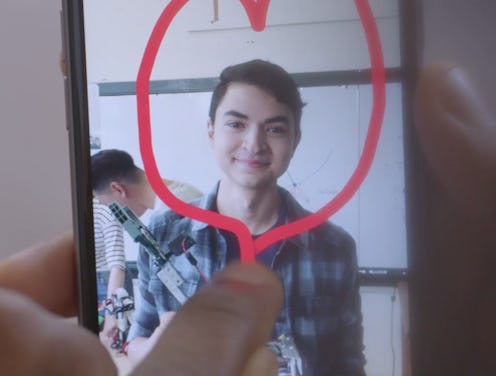
Instagram announced today that it’s rolling out a new feature: Instagram Stories. Instagram Stories are a lot like Snapchat, in that they let Instragrammers post temporary collections of photos and videos. Also like Snapchat, Instagram Stories lets you draw on your Instagram images, and decorate them however you please before posting them on the photosharing platform. If you’ve just gotten the new update (it appears that some people have and some people haven’t), and are looking to start drawing all over your Stories, here’s how:
Once you have Instagram Stories (you’ll get it via an Instagram update from the App Store), you can create a new Story by tapping the icon in the upper left corner of your feed. (It looks like a circle with a plus sign in it). The camera view will come on, and you can tap the circle at the bottom of the screen to take a photo. If you already have a photo on your phone that you’d like to include in a Story, you can select that, too.
Next gather your artistic inspiration, and take a moment to ponder the deep, human truths you would like to impart with your Story. Is this a tale of emotional torment and loss? An exultant display of natural beauty? A riveting account of a particularly good brunch? Think hard about your direction.
Once you have your photo and your creative muse on board, you’ll see two icons in the corner: A text box and a marker. If you tap the text box, you can (shocker!) add text, and if you tap the marker, you can draw. You’ll have a choice of three drawing tools: A pen, a highlighter, and what The Verge calls a “neon pen,” which gives you a white line bordered by a neon color (so it looks kind of like an old-school neon sign).
In this quick video, you can see the drawing tool in action:
Note that you draw in a variety of colors, and mix up text and drawing with emoji.
Easy peasy, right? For more guidance on how to use Instagram Stories, check out Instagram’s Help Center.
Images: Instagram/Vimeo (3)