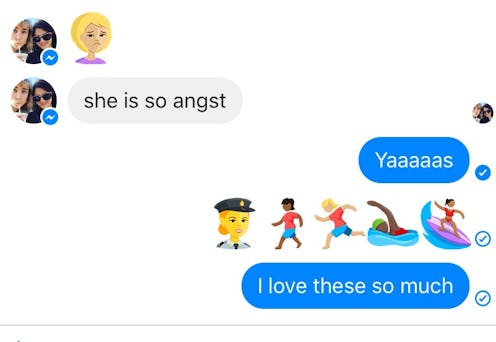
After waiting for nearly two whole days, they’re here! They’re finally here! I’m talking, of course, about the gender diverse Facebook Messenger emoji update — so for the curious, here’s how to get the new Facebook Messenger women emoji. And on that front, I actually have even more good news: It’s easy. Really, really easy. So easy, in fact, that if Facebook Messenger is already up to date on your phone, you don’t have to do anything to get them. Hoorah!
Messenger made the initial announcement via their Facebook page on Wednesday this week. In an effort to become more reflective of the world we actually live in, the app’s latest update includes over 1,500 specially designed emoji — including ones that add a much-needed dose of gender diversity. The standard Police Office, Pedestrian Jogger, Surfer, and Swimmer emoji — usually represented as men — have been swapped out in favor of new ones that represent women. Although the global rollout began on June 2, it took a couple of days for the new emoji to make their way to all Facebook Messenger users; indeed, it’s entirely possible you might not have them yet. (I didn’t until just now.) But just be patient; they’ll get to you eventually.
I know that emoji might seem like they don’t really matter. After all, they’re just funny little pictures we include in our texts sometimes, right? But the bottom line is that they do matter. They’re a big part of the way we communicate, and by increasing representation of women in them, we’re normalizing gender equality. Men aren’t the only people capable of being police officers, of surfing, of swimming, or of, y’know, just running or walking; women not only can do all of these things, but often do do them, and just as well as men do. So it’s about time we stopped only presenting them as the territory of one gender. Five may not seem like a whole lot right now, but and according to Messenger, there are more gender-diverse emoji on the way, too.
So, back to our initial prompt: How do you get these lovely new images? Here’s the step-by-step process:
1. Make Sure You Have Facebook Messenger Installed
The emoji only work in Messenger — not in the Facebook app or on Facebook in your browser—so if you want to use them, get Messenger first. If you don’t already have it, you can get it from the iTunes App Store and the Google Play Store for free.
2. And Also Make Sure Facebook Messenger Is Up To Date
The latest Facebook Messenger update is dated June 1; I updated it on my phone the morning of June 2. I have an iPhone, so I can only tell you how to update the app on iOS devices, but I would imagine it’s pretty similar on Android ones. To update Facebook Messenger on an iPhone, open the App Store on your phone, then check to see if you have an update available. If you do, it’ll appear in the “Updates” section of the App Store. Tap the word “Update” next to Messenger, and your phone will download and install the update for you.
3. Emoji To Your Heart’s Content
That’s literally it — and again, if you already had the latest version of Messenger installed, you can actually skip steps one and two and go right to step three. To use the five new women emoji, just open Messenger, start a conversation with someone, open your emoji keyboard (tap the globe icon on the bottom left of your keyboard) or tap the emoji picker, and select any of the following emoji: Police Officer, Pedestrian, Jogger, Swimmer, or Surfer (and don’t forget to select the skin tone modifier of your choice while you’re at it, because these new pictograms are racially diverse, as well).
Weirdly, if you use the regular emoji keyboard already native to your phone, the emoji initially display in their original, dude-based form at first; see here in my conversation with Bustle's web culture editor, Emma Lord:
… But once an emoji is selected and placed in the texting field, it’s displayed as a woman. And if you just use the new emoji picker from the get-go, you'll see them already displayed correctly.
See? Easy as pie! Enjoy!
Images: Lucia Peters/Bustle (5)