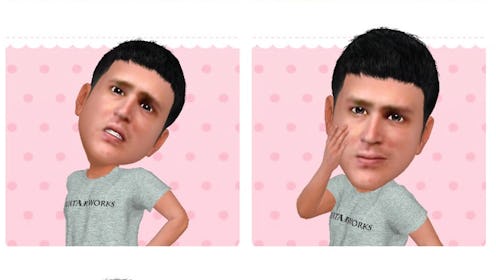
If you've been living under a rock for the last 24 hours, let me fill you in: There's an app called MyIdol and it's awesome. It's trending in the App Store and is sort of like a cross between Elf Yourself and a really good GIF maker. The trick is to properly learn how to use MyIdol because once you've downloaded it, you'll see that it also happens to be entirely in Chinese. So for all you confused souls out there who are ready to make your MyIdol selves do a risqué "Sexy Back" dance for your viewing pleasure, here's the play-by-play of how I learned to use MyIdol.
First, you download the app here. I tried to download it on both my Mac computer and my iPhone, and it downloaded much faster on my phone.
I opened the app and a Chinese cartoon filled up my screen and started talking to me. I'm freaked and am already regretting not taking Basic Mandarin for Business 101 in college, when my animated gal pal leads me to the next screen.
It gets more confusing as you go. Push notifications pop up and I started to stress because it's not like when your friend switches your Facebook to Spanish for fun. I don't recognize these LETTERS and I certainly don't know which button means I'm agreeing to sign my life away in order to get GIF-ified.
I finally fumbled through instructions and eventually download my face by clicking on the top right of the screen. I selected a recent photo and prepared for the magic to start. Here's the problem:
It gave me what appears to be a male body. WHAT. I started out with a headshot in which I have long hair, am wearing eyeliner and even have blush on. What gives? I tried to figure out where I'd gone wrong, but my "Q&A" search was fruitless:
As cool as dude me looked, I was determined to try and get the MyIdol lady version I'd seen on other friends' Twitter feeds. So I took my hair out of the knot on top of my head, reluctantly took a selfie and uploaded it:
I'm not the best selfie taker in the world, but apparently my selfie skills are seem quite boyish to the app.
NOT ONLY DID IT MAKE ME A BOY AGAIN, BUT IT TOOK AWAY MY TAN COMPLETELY. Are you kidding, MyIdol?
So, I did what any rational lady of the world would do: I decided to use Jason Segel's face instead of my own. Because if I'm going to play around with a male avatar, I'd rather it be Marshall Eriksen's face than mine. I upload a picture of Marshall that I'm partial to:
He looks anxious. But sure enough, his digital counterpart emerged as his actual gender. So I moved along to the page with different expression options:
It's hard to recognize, but that really is Jason Segel's face. He came out a much more dashing man than I did. I (accidentally) made him bald. And then, because Jason Segel is lovely no matter what he wears, I dressed him up in women's clothes:
He wasn't thrilled, but he pulled those outfits off. Finally, I made him do the Sexy Back dance I'd been hearing so much about. Jason would've wanted to keep that performance ~between us~, but here's a quick screenshot:
I'm thankful for Twitter, which assured me I wasn't the only one that was given the wrong gender:
Twitter also brought us Morgan Freeman singing "Let It Go" in a panda suit, which we are all exceptionally #blessed by:
If you feel ready to try the MyIdol app, I highly recommend it. You might want to do it when you get off work, because it's strangely addicting. Good luck!
Images: CBS; MyIdol