Life
How To Make An Instagram Best Nine For 2016
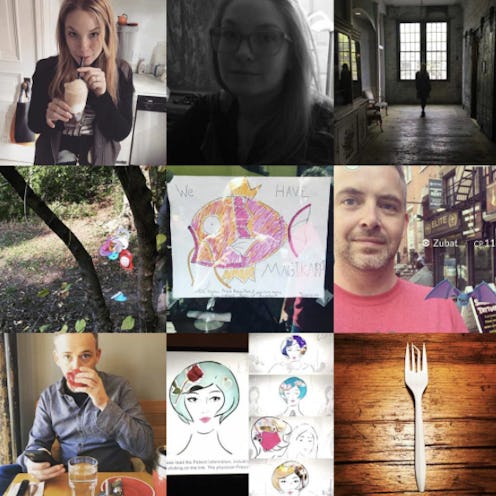
If your phone camera is essentially an extension of your arm with no latte art or brilliant sunsets going un-'grammed, you are going to want to stop what you're doing right now and learn how to make an Instagram Best Nine for 2016. The useful app, which took the Interwebs by storm last year, sorts your Instagram posts by likes, generating an adorable little collage of your top nine pics of the year. Why nine, you ask? Why not the top 10? It's something of a mystery, but I suspect it's for aesthetic purposes: These photo collages are comprised of three rows of three images each, which creates one perfect little square. Why not share yours with the hashtag #2016bestnine to give your followers a comprehensive vision of your favorite (or rather, their favorite) moments of the year?
For those wondering how well their posts did overall, the handy web generator also calculates your total number of Instagram likes and number of posts in 2016. This number is sure to produce a warm fuzzy feeling inside for those on the verge of insta-fame, though ‘grammers with few followers may feel a bit insta-lame (me!). Luckily, the app gives you the option to share the "original version" and do some subtle social media bragging, or publish the "photo only version" which does not include your total number of likes and posts.
Looking over my top posts from 2016 it's clear that I need to put a little more work into my 'gram game. No wonder my likes are a tad anaemic, there's not a single beach legs or furbaby selfie in sight! Pokemon Go, on the other hand...
So how do you make a Instagram best nine? It's painfully easy and involves approximately zero maths — thanks, technology!
1. Make Sure Your Instagram Account Is Public
You can't use the Best Nine app if it's not. To do this, just go to "Settings," then make sure the "Private Account" switch is toggled to the off position. The picture seen here is what it looks like when the switch is on, so if yours also looks like that, switch it off, stat.
2. Go To the 2016 Best Nine Website
You will be greeted with a simple form that looks a little something like this.
3. Type your Instagram ID/handle into the search bar and hit "GET."
Something to note: The website works on any public profile, so if you're so inclined, you can use it to snoop on the top moments of some of your fave celebs' lives. Depending on site traffic, it may take up to 10 minutes for the app to source your information and create your Best Nine. It usually works pretty fast — the app produced my collage in about five seconds.
Now behold your beautiful filtered year! Gaze at the glory of your sublime selfies and most-liked meals, and feel free to compare it to some of the top Instagrammers of 2016 — you know the Kardashians are all over this!
What a year!
Images: Lily Feinn, Lucia Peters/Bustle